Create Exercise
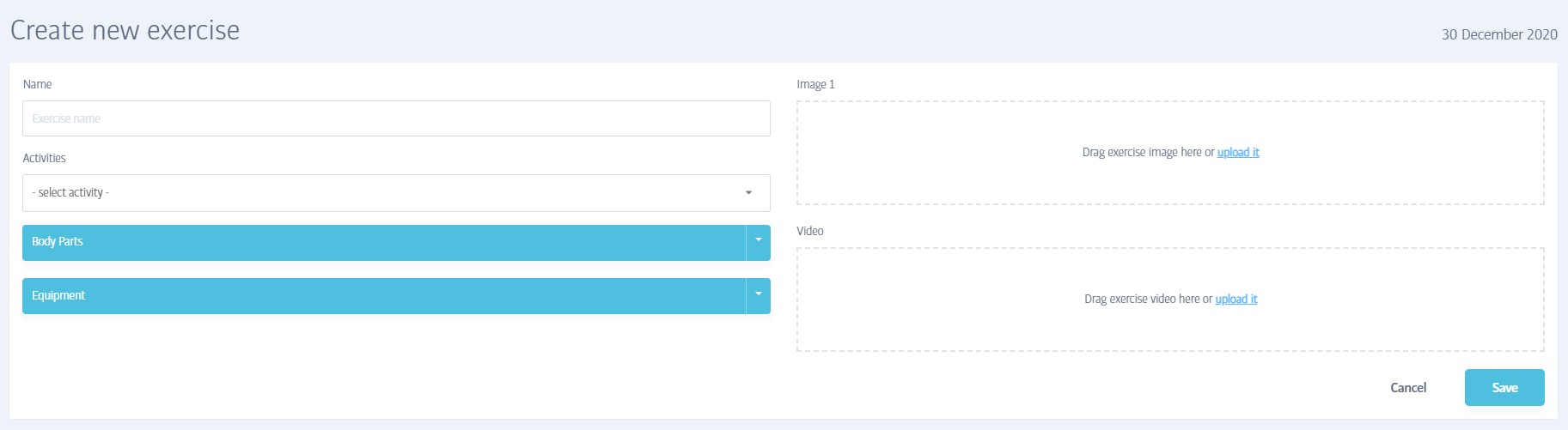
This feature is only available for a handful of login types, but if you do see the option, adding a new exercise to the library is as easy as filling out the handful of fields above. The following information is needed:
Name - The name of the new exercise as it will appear in the library. If you know there are other variants of this exercise, try to include the variant type in the name somewhere, e.g. 'Clap Press-Up' and 'Box Press-Up'
Activities - This describes the type of activity the exercise requires, e.g 'Cardio' or 'Free Weights' etc. Only one type can be selected.
Body Parts - Place a checkmark next to each body part that is exercised - multiple types can be selected e.g. 'Arms' and 'Shoulders'.
Equipment - Place a checkmark next to each type of equipment that is needed for this exercise - multiple types can be selected e.g. 'Machine' and 'Bench'.
Image & Video - You can either include a still image of the exercise, or preferably a video of the exercise being performed to help exercisers. Drag the image or video onto the appropriate area to the right of the window.