The Referral System Explained
Not all gyms choose to enable the Referral System but when it is enabled, you will see an entry like this on a member's profile:
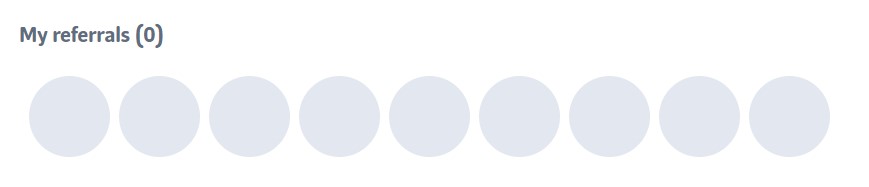
It's designed to encourage members to recommend family and friends to your gym, thus growing your membership!
The idea is that existing members each get a referral code they can pass on to someone they want to recommend to your gym. When another person joins the gym using this code, it uniquely identifies the referring member, and in turn allows you to offer that member some kind of incentive/reward for making the recommendation.
Any new referred member's photos will be added to the My referrals area on the original member's profile page shown above.
Tip
Special, referral-only membership packages can be created as part of the package creation process. These packages only become visible when new joiners enter a referral code into your website. See Packages for details!
The exact nature of the incentive depends on the gym. We usually give a free month of membership to the referring member, but it can be determined and administered by the gym. Your onboarding/sales contact will be able to advise you.
Referring a New Member
Any gym member can log into their User Area on your gym's website to find their referral code (details are provided in the Welcome Email they receive upon joining).
Once logged in, they just need to click on the menu in the top left and their referral code will slide into view:
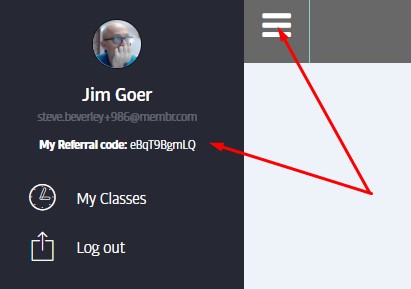
Alternatively, you can find a member's referral code by locating their profile in the Membr software and scrolling down a little:
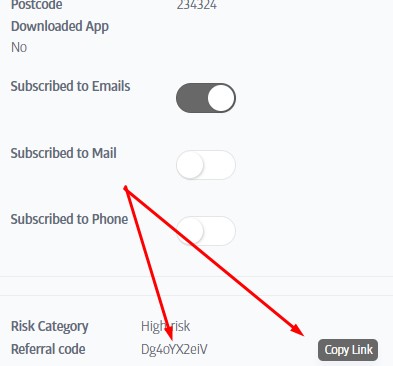
You can even press the Copy Link button to copy a single Web link (to the computer clipboard) with the code embedded into it. When a new joiner follows the link, they will be taken directly to your gym's online sign-up page, and the referral code will be entered for them.
Once copied, you can paste this code into an email to the member to give to their friends. Such joining links look like this:
https://(gyms URL).membr.com/register?referral=4e5YjezCT9
Note
Copy Link is not supported on all sites; the button may also appear as Copy Code on some sites - in this case, just the referral code - without a link to the online joining website - is copied to the clipboard., e.g. the 4e5YjezCT9 part in the above example. This is the code the new member should enter into the referral code box on your signup page, but they must navigate to the signup page manually.
Referrals - When Someone Joins
After a new joiner has signed-up online using their referral code, the original, referring member's profile updates to show this new referral:
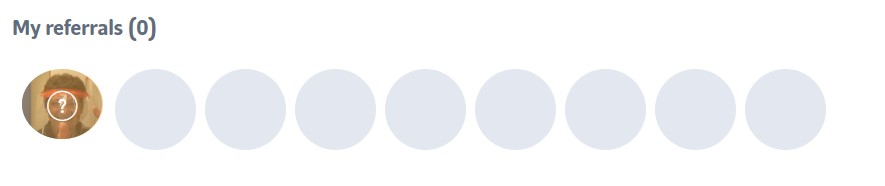
This is a manually-approved referral; an appropriate member of gym staff must approve this referral in order to grant the referring member any incentive. To do this, the staff member simply clicks on the profile with the question mark to reveal the approval menu:
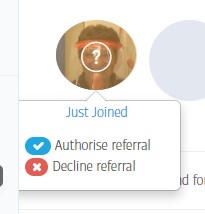
Once approved, the profile picture will turn solid. Now is the time to give the referring member their incentive!
If the Auto-Approval system is enabled, incentives will be awarded, and new joiners approved, automatically (see the Referral System setting in the Setup menu for details)