Membership Tab
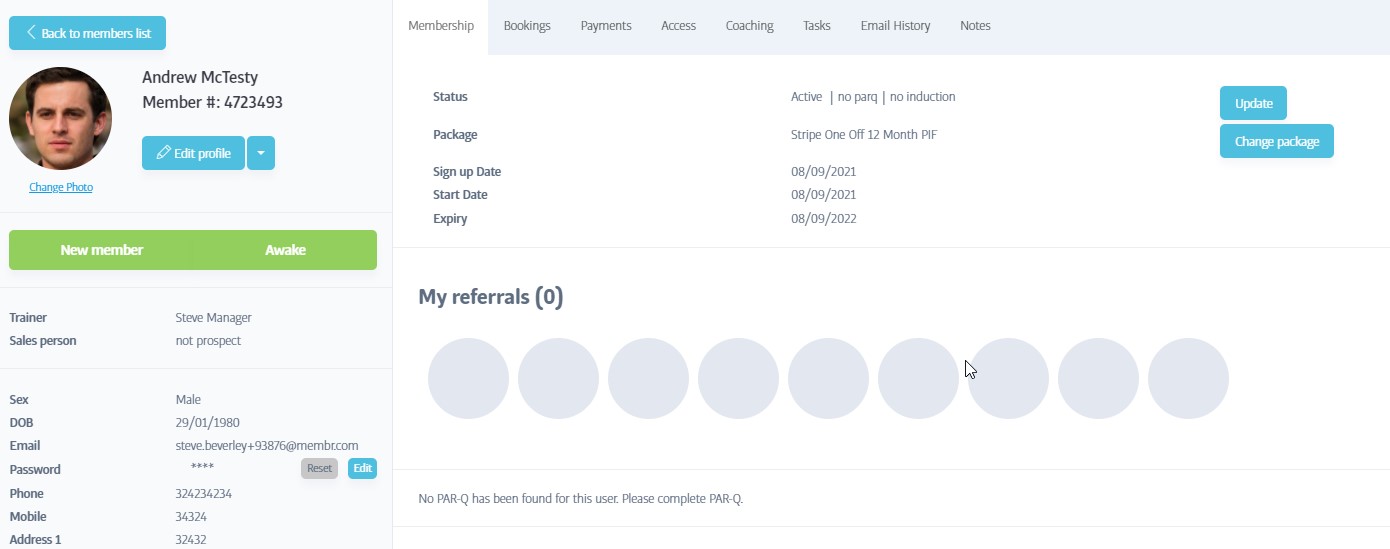
The membership tab is the default tab that is displayed whenever you select a member's profile for viewing. Here you can see the sign-up and start dates, the package, minimum term and expiry dates.
In addition to viewing membership details on this tab, you can use it to freeze a membership, end membership, change package, and more. Each button is covered below:
Note
If your club has purchased the optional mPay module, you will see a new, combined Membership & Payments tab in place of this tab, which functions slightly differently. Please see the separate mPay documentation here for details.
Membership Status & Update Button - used to suspend, freeze (where applicable) or end a membership
Change Package - used to transfer the member from one package onto a different package