Change Photo
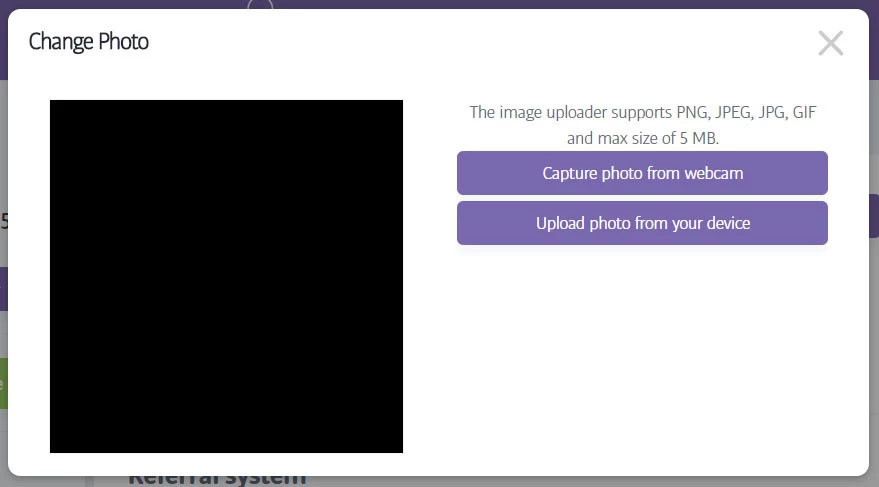
A photo on a member's profile can makes a huge difference, and is a convenient way to confirm their identity later on (when editing their profile, or when viewing them on the Reception screen for example).
You can capture a profile picture directly from your webcam, or upload an existing photo from your PC. Simply click on the Change Photo link underneath the user picture to display the Change Photo window shown here (you do not need to select Edit Profile to change a user photo).
Tip
The photo you use needn't be perfect! Once you have uploaded or captured one, you need to crop it before it is accepted into the system, giving you the opportunity to centralise the face and exclude as much background as possible.
Notice
The size of the member's profile picture is stored internally at a resolution of 286 x 286 pixels - you can upload larger resolution images if you like (subject to a maximum file size of 2Mb), but they will be resized to these dimensions if necessary.
Keep in mind that larger images will take longer to upload too, so unless you plan to crop the photo much, it is recommended that you keep to image dimensions that are as near to (but larger than) the 286 x 286 internal storage size as possible.