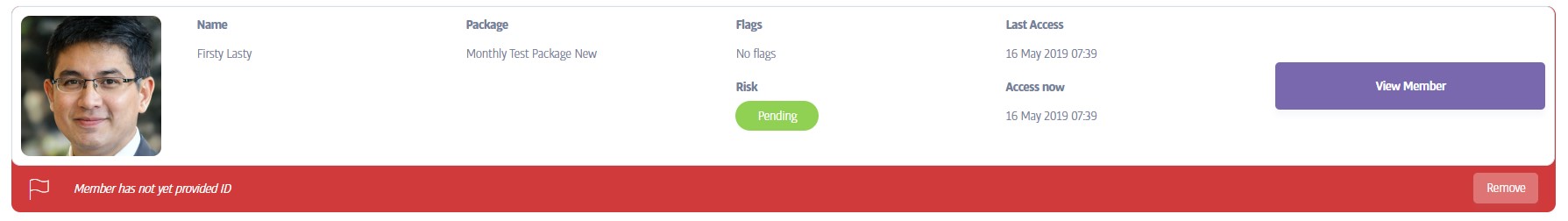Member Profile Drop-down Menu
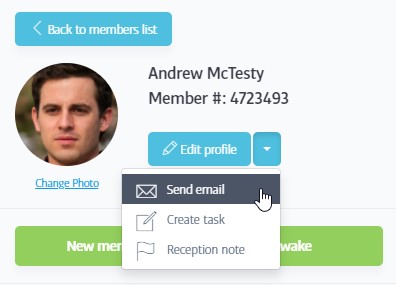
To the immediate right of the Edit Profile button, you will notice a drop-down menu that reveals some further options:
Send Email - allows you to email the member directly, using any of the club's existing email templates, or just typed by hand if you prefer.
Tip
Leave the Template selection blank if you want to start with a blank email.
Create Task - Schedules a new 'Member Task' relating to this member. A 'Member Task' is a reminder for a member of staff to perform some kind of action for this member; the action can be freely defined when you create the task, e.g. 'Call to discuss injury', 'Scan Passport on next visit' etc. All member tasks can be viewed using the separate Member Tasks option available in the Members menu.
Reception Note - Allows you to enter a reminder for this member (such as "Complete PAR-Q' or 'Photocopy Passport!' etc.) that will appear on the Reception screen next time they check in (shown in red):