Report Builder
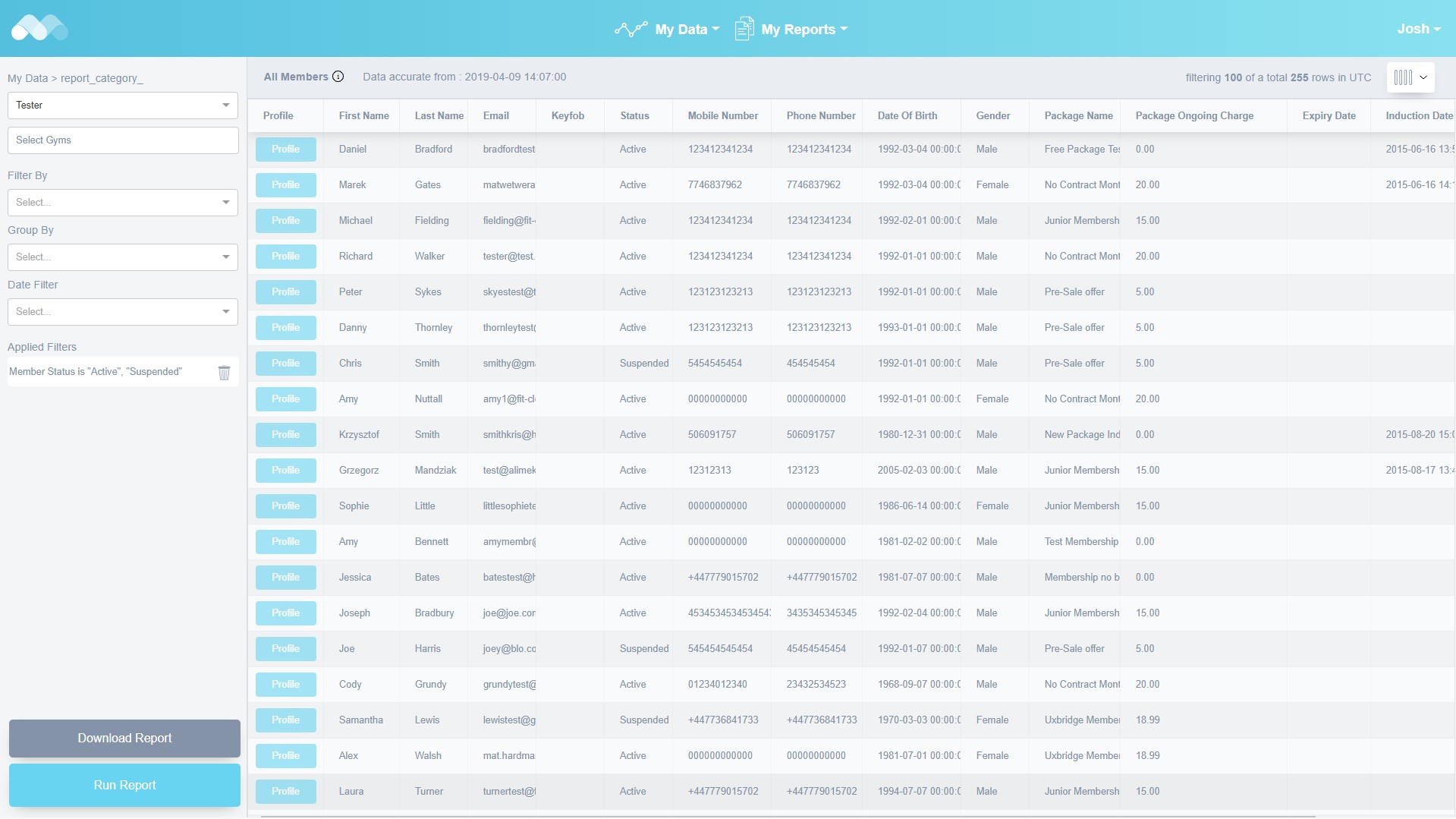
The Report Builder tool is a relatively new addition to the Membr platform that allows a number of specific reports to be performed on the club's data.
At the top centre of the screen you will notice two drop-down menus:
My Data - This contains the raw, unfiltered data of different types according to your access level/login type, for example Member Data = all members ever and Prospect Data = all sales prospects ever, and so on.
Using this raw data as the starting point, you can create your own custom reports by using the filters on the left. For example, you might filter your raw member data by gender and package type to find all women members who had ever bought a specific membership package.
In this way, you are able to query your gym's data in almost any way you can imagine. This is in addition to the wide selection of ready-made report types available in the My Reports drop-down explained next.
My Reports - This contains a long list of useful, ready-made reports that you can access with a single click, for example, Member Reports->Daily Signups will show you details of any new members who have joined today, and Access Reports->All Access will give you a list of anyone who entered the gym in a specific time period (the default is the current month-to-date).
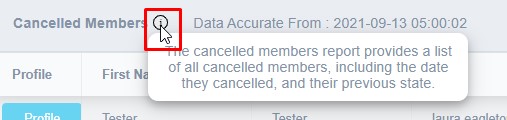
If the content of a report is not clear, you can always click on the i icon for a description of the current report type.