Packages
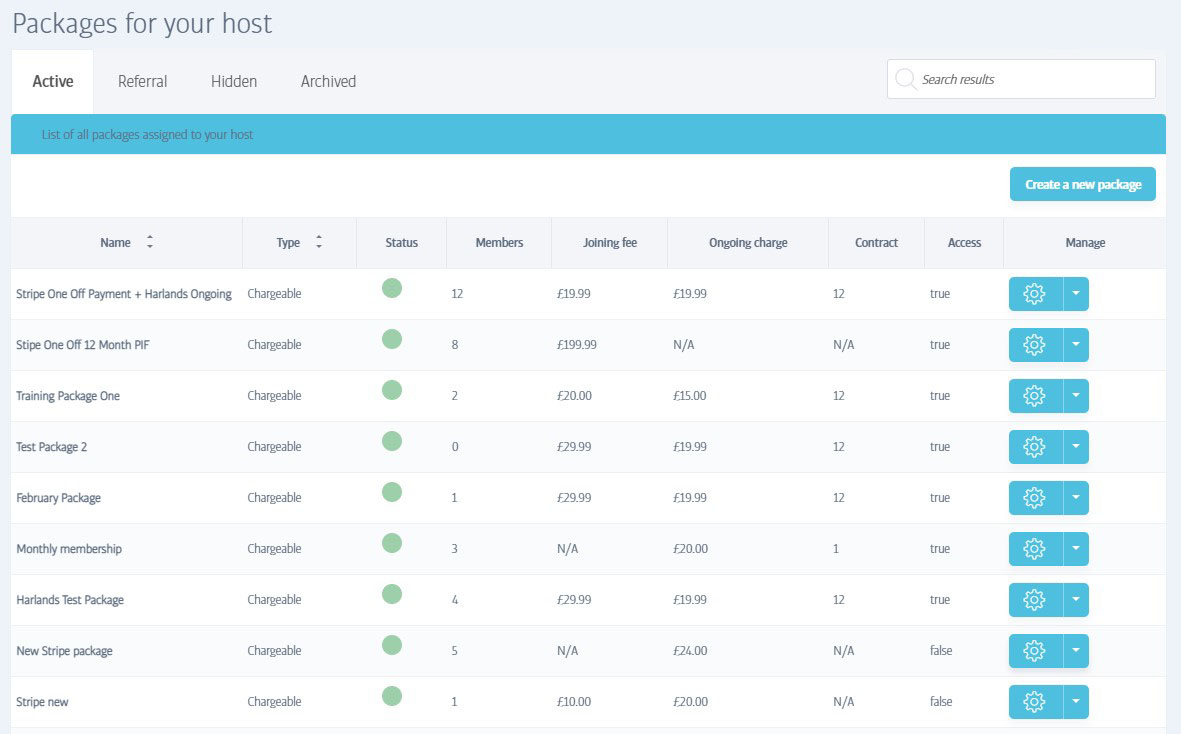
When someone joins your gym, they need to sign up to a specific membership Package: packages can be chargeable or free, include or exclude Bookings, expire after a fixed time and lots more besides. You'll get a better understanding of all the options in the Add new package section.
There are four visibility categories for packages; Active, Referral, Hidden and Archived:
Active - Active, aka Public packages are 'live' and visible to all prospects
Referral - Referral packages are also live, but visible only to prospects who have been referred by an existing member (via a special referral code)
Hidden - Hidden, aka Private packages are live too, but visible only to people who have received a promotional code, possibly via an email or an advertising campaign. You can easily generate promo codes to 'unlock' these hidden packages - see Special Offers
Archived - Archived packages are ones that are no longer offered by your gym and should not be visible to anyone but you. They are stored purely for historical reference.
You can view each of the selected package types using the tabs at the top of the listing.
Package Options
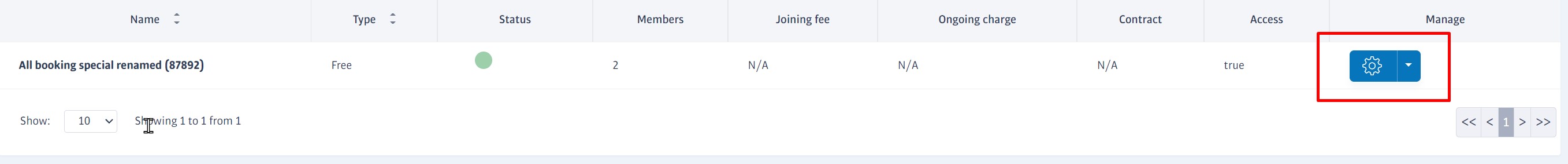
To the right of any packages you've made, you will see an options menu (a cog). This gives you a number of options depending on the package visibility type.
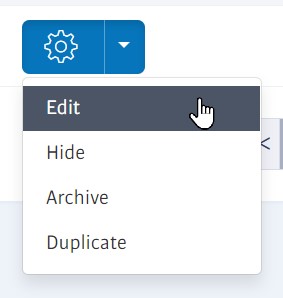
For Active packages
- You can Edit the package to adjust any of its settings.
- You can Hide the package, which will prevent new joiners from seeing it or joining it without a special offer code.
- You can Archive the package, which will permanently hide it from joiners
- You can Duplicate the package which will make an exact copy of the package uaing the same name with the text (copy) added.
For Referral packages
- You can Edit, Archive, or Duplicate these types of package.
For Hidden packages
- You can Edit, Archive, or Duplicate this type of package.
- In addition, you can Activate a hidden package to make it visible to everyone.
For Archived packages
- There are no options for Archived packages.