Emails
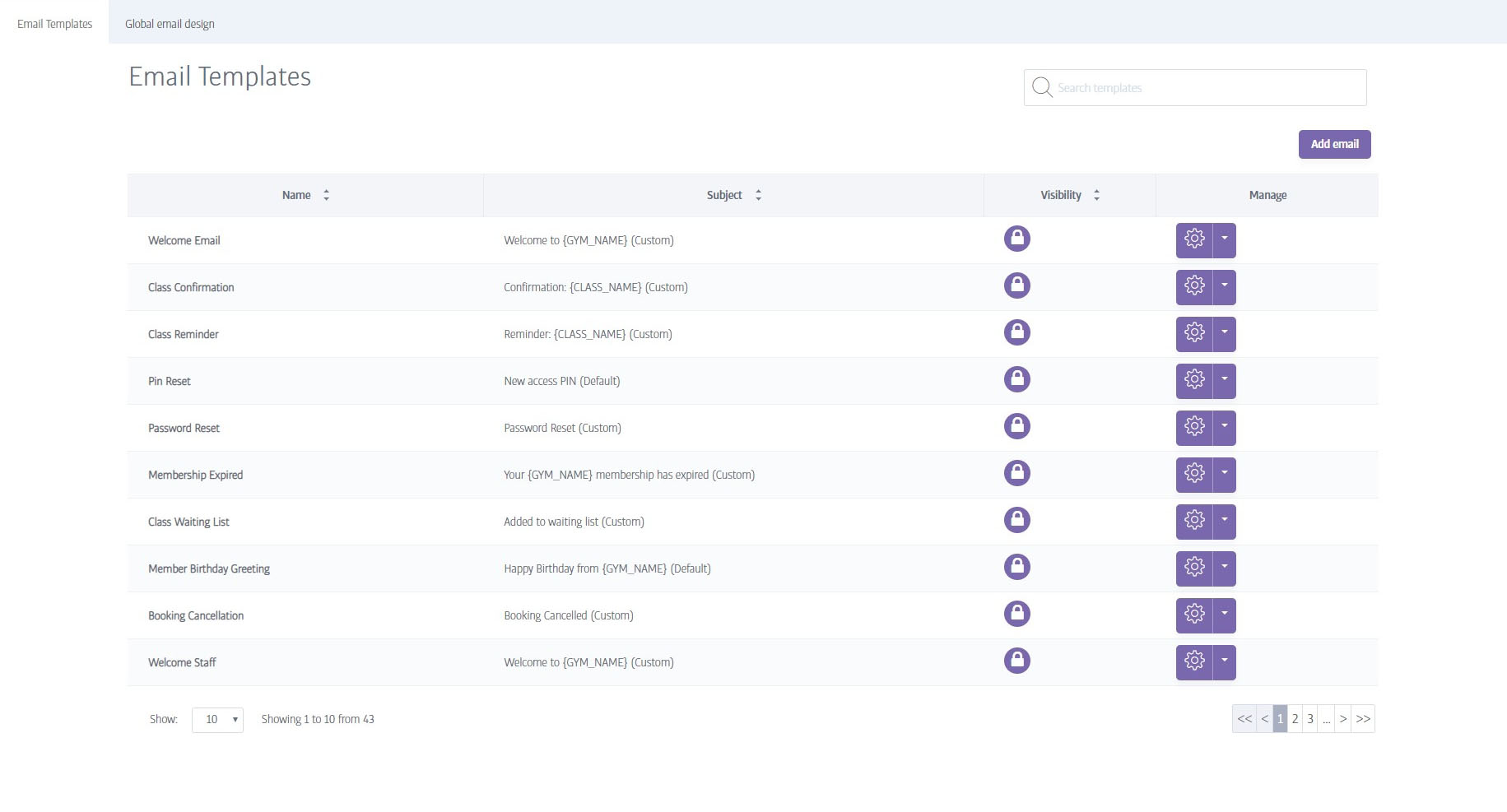
The Membr platform automatically issues a wide variety of email messages (~40) in response to system 'events', such as to welcome a new member, remind a member of an upcoming booking and many more situations besides. These are system emails that are embedded in the system - some get sent to members, some get sent to gym staff, but they cannot be turned off or deleted (hence the padlock symbol), but can be edited if required (usually by gym admins).
For example, you might wish to make changes to emails that are sent when bookings are made or cancelled etc; just enter 'booking' in the search box to see the relevant mails.
In addition to editing any of the existing mails, the global email design template (logo, header, footer etc) can be edited too (but this is already setup for your brand and will include your logo if supplied and GDPR-compliant terms and conditions).
Caution
Note that the mails contained here always trigger in response to the named event, so a Membership Expired mail will always get sent whenever a membership expires, regardless of what you edit the content to say.
Summary of System Email Types
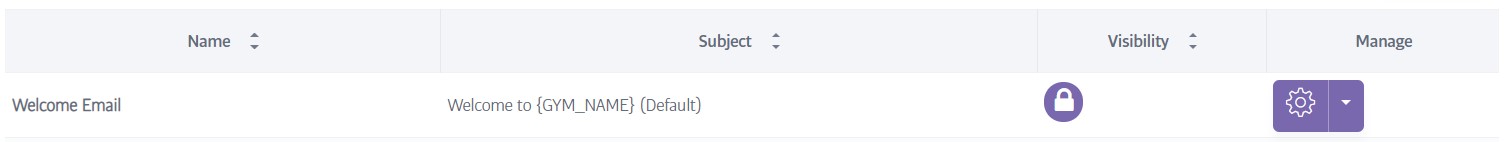
There are 40+ different emails 'built-in' to the system; they are always sent under the same circumstances. All emails contain appropriate content and can be used without any intervention, but their content can be edited if desired.
Note
Be aware that the list of emails available in your club may be shorter depending on territory, integrations and individual club settings.
Email Name | Sent To | Triggered By | Time Sent |
|---|---|---|---|
Welcome Email | New Members | A new member signed up in-club | Immediately after the member completes the signup process. |
Class Confirmation | Members | Booking into a class (with free spaces), or when you are moved from the class waiting list onto the actual class list | Immediately after you book onto a class, or are moved from the class waiting list. |
Class Reminder | Members | A scheduled class (that you are booked onto) is soon to take place. | The day before the class is scheduled. |
Pin Reset* | Members | When a staff member resets a member's pin code (*only for gyms that use pin codes). | Immediately when the PIN code is reset |
Password Reset | Members | When a staff member resets a member's password from the member profile, or when a member clicks “I have forgotten my password” on the online sign in page | Immediately when the password is reset, or the “I have forgotten my password” button is clicked (with an email address) |
Membership Expired | Members | When a membership expires. The member in question is sent a mail containing an online renewal URL | Immediately when a membership expires |
Class Waiting List | Members | Sent when you sign up to a class that is full, and you are placed on the waiting list for that class | Immediately |
Booking Cancellation | Members | Sent when a class has been cancelled/removed from the bookings calendar or a member has been removed from a class booking | Immediately |
Welcome Staff | Staff | Sent when a new staff member has been created; it contains their login information (URL, email and password) | Immediately |
Welcome Gym Admin | Admins | Sent when a new gym admin has been created; it contains their login information (URL, email and password) | Immediately |
Like Workout | Members | Sent when a staff trainer ‘likes’ a member's workout | Immediately |
Comment Workout | Members | Sent when a staff trainer comments on a member's workout | Immediately |
New Booking | Staff | Sent to the assigned staff member when a new booking has been created | Immediately |
Booking Edited | Members | Sent to a class attendee when the class they are booked into has changed | Immediately |
Password Has Been Changed | Members | Sent to a member when their password has been changed | Immediately |
Renewal Confirmation | Members | Sent to a member when they have successfully renewed their membership. (Active members) | Immediately |
Reactivation Confirmation | Members | Sent to a member when they have successfully reactivated their membership. (Expired or cancelled members) | Immediately |
Rejoin Verification | Members | Sent to a member when they have requested to renew their membership online. Contains a rejoin URL in the email | Immediately |
Before Renewal Reminder | Members | Sent to a member before their membership is due to expire asking them if they would like to renew their membership | TBD |
After Renewal Reminder | Members | Sent to a member after their membership has expired asking them if they would like to renew their membership | (Customisable in Additional Settings) |
Referral Email To Friends* | Members | When a member signs up online and enters their friends' details on the confirmation page as potential prospects for the gym (*if referral system is enabled) | Immediately |
Referral Reward Member* | Members | Sent to a member to tell them how many referrals they have in total every time someone signs up using their referral code (*if referral system is enabled) | Immediately |
Referral Reward Affiliate* | New Members | Sent to someone that uses a member's’ referral code to sign up to the gym. The email confirms the referral code is valid and that the referral member will be rewarded | Immediately |
Web Drop Off* | Members | Sent to an online sign-up that didn't complete the online process fully (*if Web drop-offs are enabled) | (Customisable in Additional Settings) |
Welcome Email Stripe* | Members | Sent to a member that signs up to a package that is taking a payment via Stripe (*If Stripe payments are enabled) | Immediately |
Continue Verification* | Members | Sent to a pending member that has tried to sign up again online. This email will allow them to continue their signup process (*if enabled for this the gym) | Immediately |
Failed Payment (Gym Admin) | Gym Admin | Sent to a gym admin when a members' ongoing payment has failed | Immediately |
Payment Issue* | Members | Sent to a member when they are trying to sign up to a package that requires a Stripe payment and the payment fails with Stripe. Access for the member will be revoked and their status will be changed to "Defaulted" (*if Stripe payment is enabled ) | Immediately |
New Sign Up | Staff | Sent to a gym contact (added in the Settings menu) when a new member signs up to their gym | Immediately |
Training Plan Logged Notification | Assigned PT/Staff | Sent to a personal trainer/staff member when one of their assigned members completes a workout in their members area | Immediately |
Welcome Email (API)* | Members | This welcome email is sent when members are added through the API (*if used/enabled) | Immediately |
Workout Commented By Owner | Assigned PT/Staff | Sent to a personal trainer/staff member when a member has commented on a workout | Immediately |
X Days Pass Expire* | Gym Admin | Sends a list of members that are two days from their expiry date on their x-day pass (*where x-day passes are enabled for prospects) | 2 days prior to X day pass expiring |
Slipping Members | Gym Admin | Sent when a member or members haven't attended the gym for a predetermined amount of time. Gym staff are urged to contact any members on this 'slipping list' to make sure that they have no issues | Customisable in additional settings |
Challenge Started* | Members | Sent when a challenge has started, or the member joins an active challenge (*for clubs where Challenges are enabled) | Immediately |
Challenge Finished (Participant)* | Members | Sent to challenge participants when a challenge has ended, but they haven't won it (*for clubs where Challenges are enabled) | Immediately |
Challenge Finished (Winner)* | Members | Sent to the winner of a challenge (*for clubs where Challenges are enabled) | Immediately |
Purchased Session Pack* | Members | Confirmation of Session Pack purchase (*where Session Packs are enabled) | Immediately |
Online Joining First Confirmation Email* | Members | Sent to confirm a successful online joining (*first part, AF Japan only) | Immediately |
Freeze Expiration mail* | Members | Sent prior to the expiration of a requested freeze (*AF Japan only) | Immediately |
Payment Authentication Required* | Members | Sent as part of two-part SCA payment authorisation (*in territories where SCA is required) | Immediately |
Authentication confirmed* | Members | Sent as part of two-part SCA payment authorisation (i*n territories where SCA is required) | Immediately |
Email confirmation | Members | Sent to confirm a new member's email address | Immediately |