Viewing admissions for other dates

Whenever you select the Reception screen, the date selector is automatically set to today's date, and the display lists members admitted to your gym today.
All previous admissions to your gym are logged and kept in a database too; you can view admissions from a week ago, a month ago, or even a year ago if you wish!
To view the admission events for a different day, click anywhere on the calendar icon/date selector to pop open the date picker window:
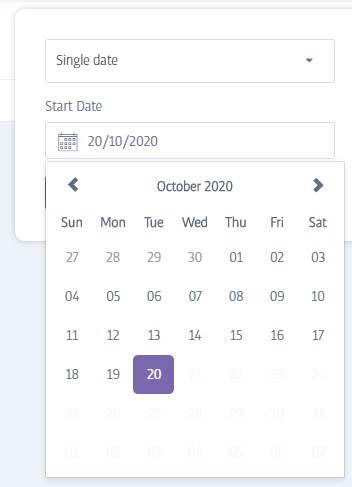
The first drop-down allows you to switch between a Single Date or a Date Range. Below this, you can set a date and an optional end date as appropriate.
Caution
If you do choose to define a date range, the start date must be earlier than the end date, and the end date must be earlier than (or the same as) today's date.
To clear the date range and show reception events for the current day, just press the Clear button in the date picker.