All About Prospects

A prospect, or sales lead, is someone who might become a member right? Well, Membr has a bunch of features to help you manage them and keep them engaged!
Prospects don't have a sidebar entry of their own; all of the prospect tools are collected together in the Sales menu. Selecting Sales -> Prospects will open a handy dashboard and calendar that shows you what's going on with your leads:
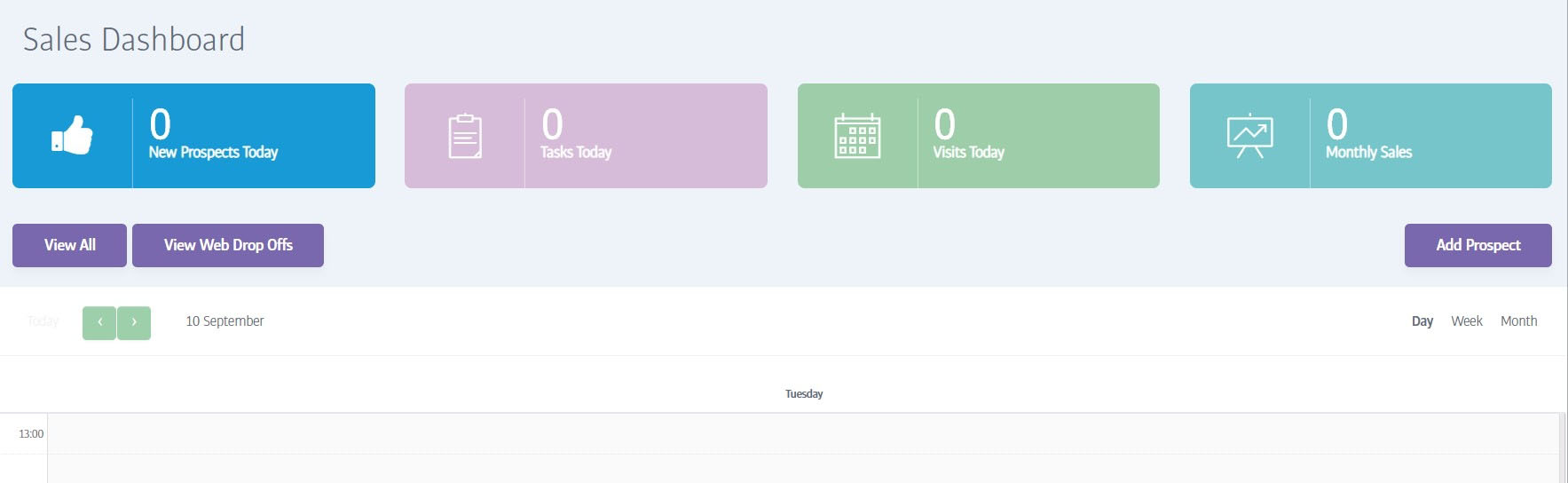
From here you can see what prospect tasks you have coming up, book a visit or add a new prospect task by clicking on the calendar and choosing what you want to do. You can also click on View All to see a complete list of all of your prospects, or Add Prospect to add a new one manually.