POS Reports
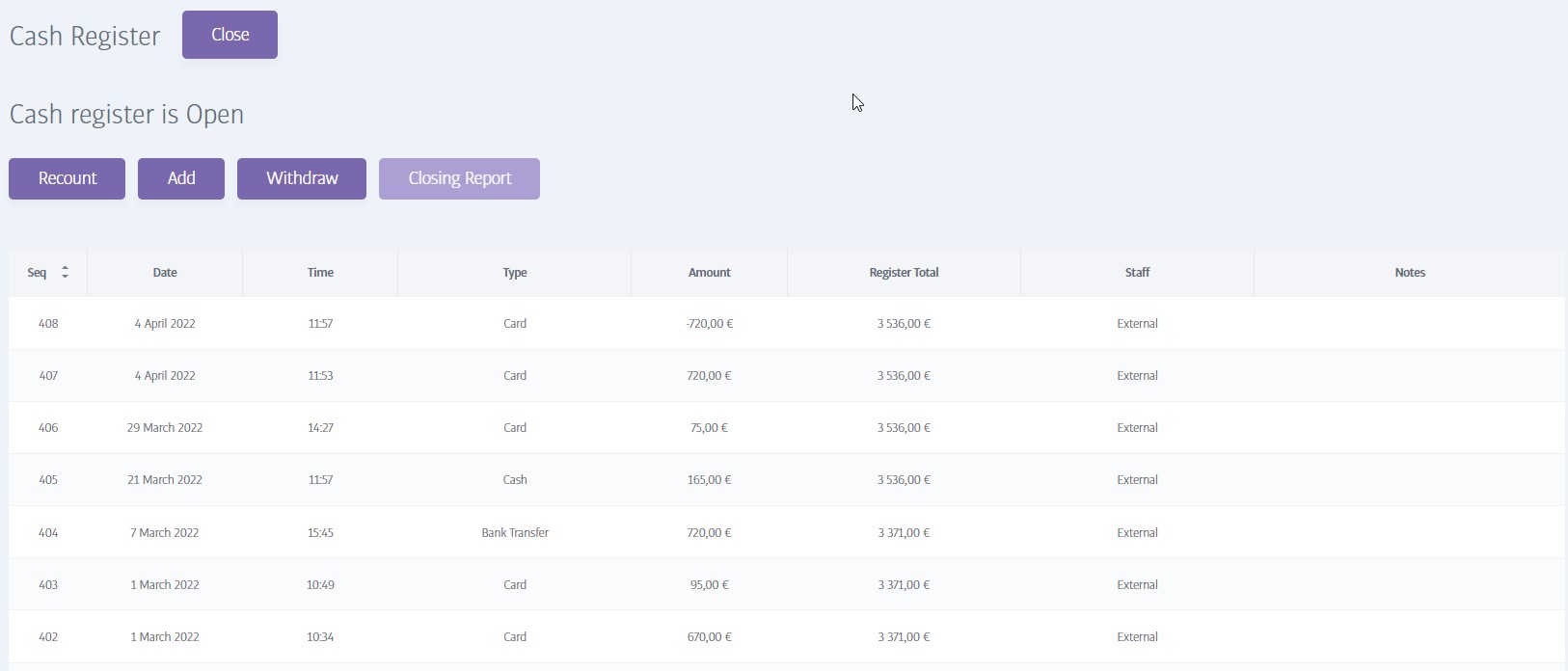
You may have noticed the growing list of transactions on the Cash Register screen. This is a daily reporting tool built in to the POS system that lists transactions that have been made since the cash register was last opened (at the start of a day's trading). The report is cleared when the cash register is closed to mark the end of a trading period.
However, this data is permanently recorded and can always be viewed through our Report Builder (a.k.a. Insights) tool. You'll also find a variety of other, really useful POS reports in there too! The exact reports available to you will vary according to your staff permission level and territory, but in general you can view:
Cash Register Report This is the same as the transactions listed on the Cash Register screen each day, except you can choose to show the transactions between any two dates you like* Data displayed include cash register balance, seq number and more.
POS Transactions Report This is a much more comprehensive transaction report showing full details of every transaction; date, amount, tax, cashier name, member number, receipt number and many more besides. As before you can choose any two dates up tobetween today and any date in the past; a week, a few months, even a year or more ago*!
(*subject to the date when your gym first started to use the POS system)
For details of how to access these (and many other) reports, please see our Reports topic.