Add new add on
(Find this in Sales -> Add new add on)
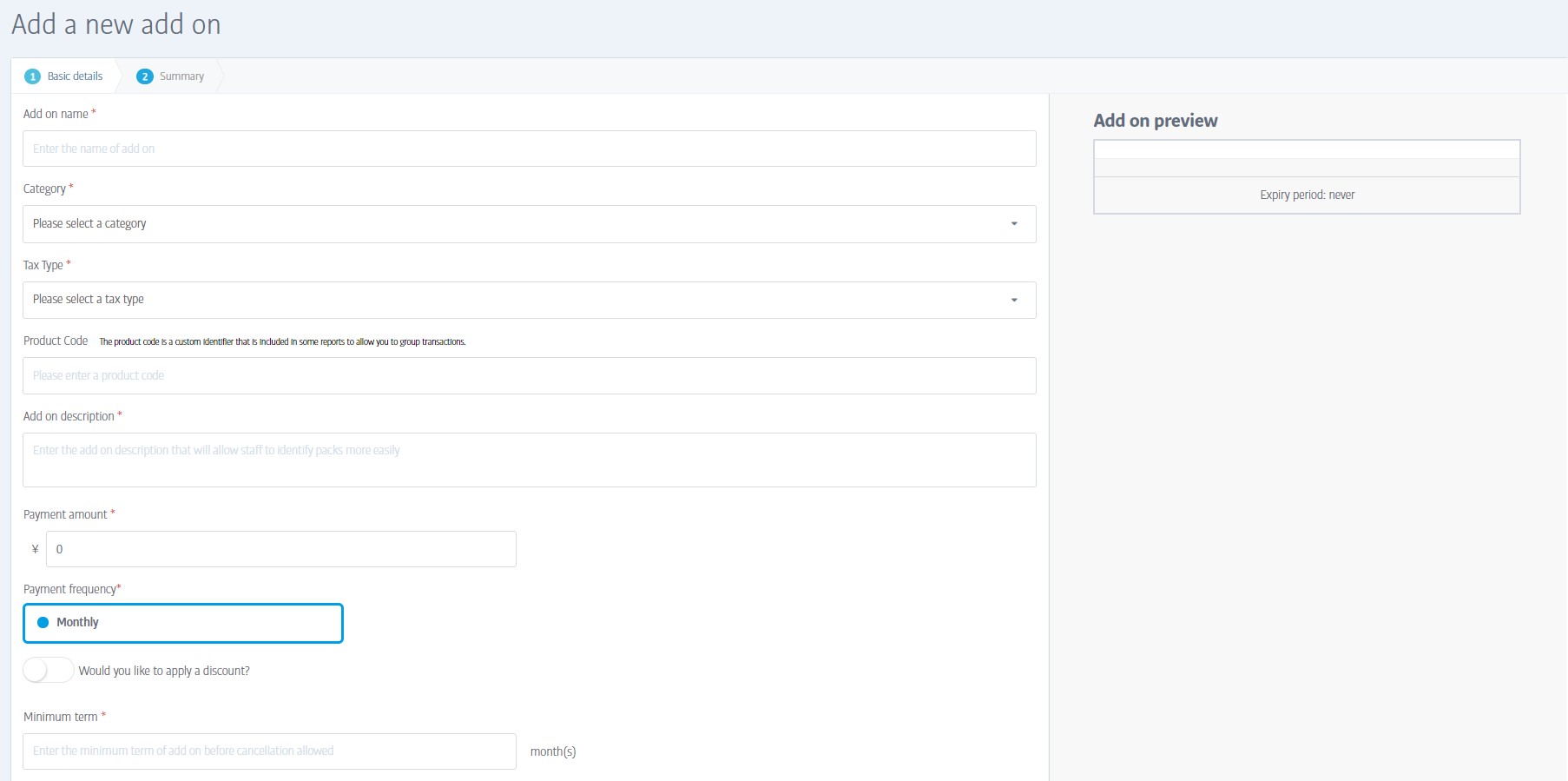
Creating a new Add On is simply a matter of providing the information requested in the form; name, description and so on. The form has two parts*; the first page contains all the important fields, and the second provides a simple summary of all the information entered.
Note
*If you choose to apply a discount to the add on, the entry form expands to include an extra step for the discount type selection. Discounts are explained in the Manage Discounts documentation.