Recording a member entry (manual)
Members can be manually admitted to the gym/logged on the reception screen too.
To manually admit a member, click on the Record a member entry button to open the member entry box:
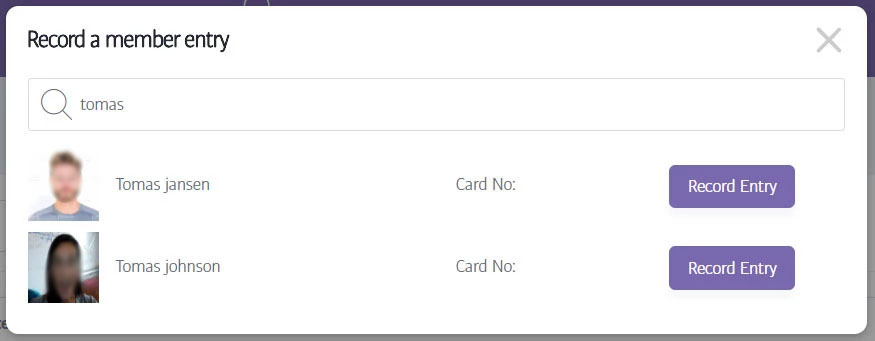
Using this window, you can enter part of the member's forename or surname to narrow down the list of matching members that appear as you type.
When you find a match, you click on Record Entry to log the member into the system with the current time. If you prefer, you may also search/admit members using their membership number instead.