Manage Add Ons
(Find this in Sales -> Manage add ons)
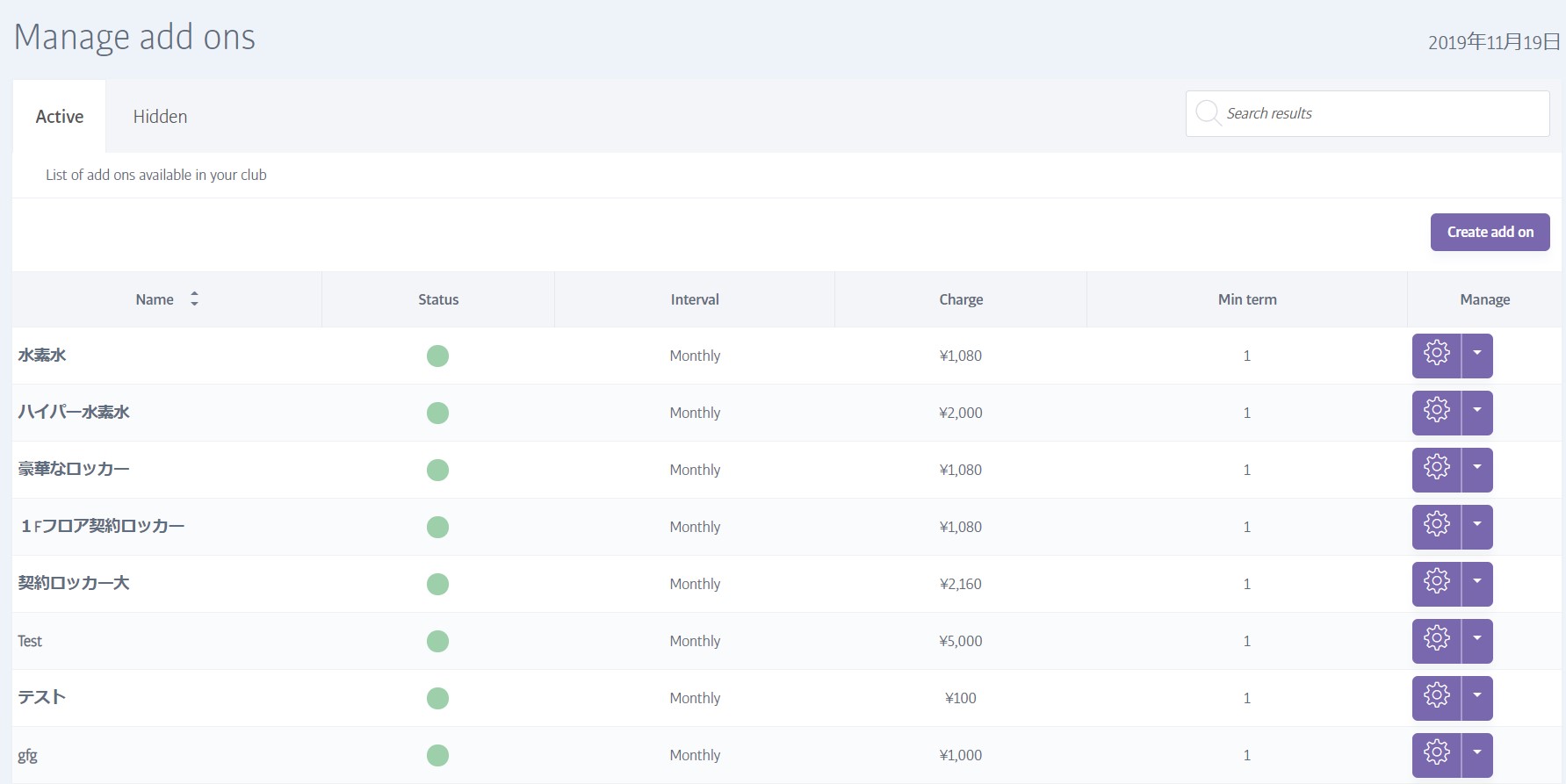
Gyms can define as many Add ons as they wish; each one just needs a unique name to identify it.
All Bolt Ons (ie session packs and add-ons) are purchased through the Bolt Ons tab accessed in the member profile.
Note
The drop-down menu next to each Add on allows the Add on to be edited or hidden. Choosing Hide will prevent the Add on from being offered for purchase, but will not delete it - the Add on is archived in the Hidden tab, also shown on this screen, next to the Active tab.
The Edit function however, is not yet operational.