Member Transfers
A benefit of full AF gym membership is that members are permitted to access other AF sites whenever it is more convenient to do so - when travelling for example. If a member of an AF club frequently uses another AF gym in preference to their home gym (the club they signed up with, and the one that receives the membership payments), they are recommended for transfer (to the other club) by AF's systems, so that the newer club gets some income from the member.
The process for initiating member transfers is simple; potential transfers are identified by Anytime Fitness' own software - staff must navigate to the separate dashboard (not the one in Membr) to check for available transfers, and then choose which member(s) to put forward for transfer. Acceptance (or not) is an automated process carried out in the Membr platform based on pre-set criteria.
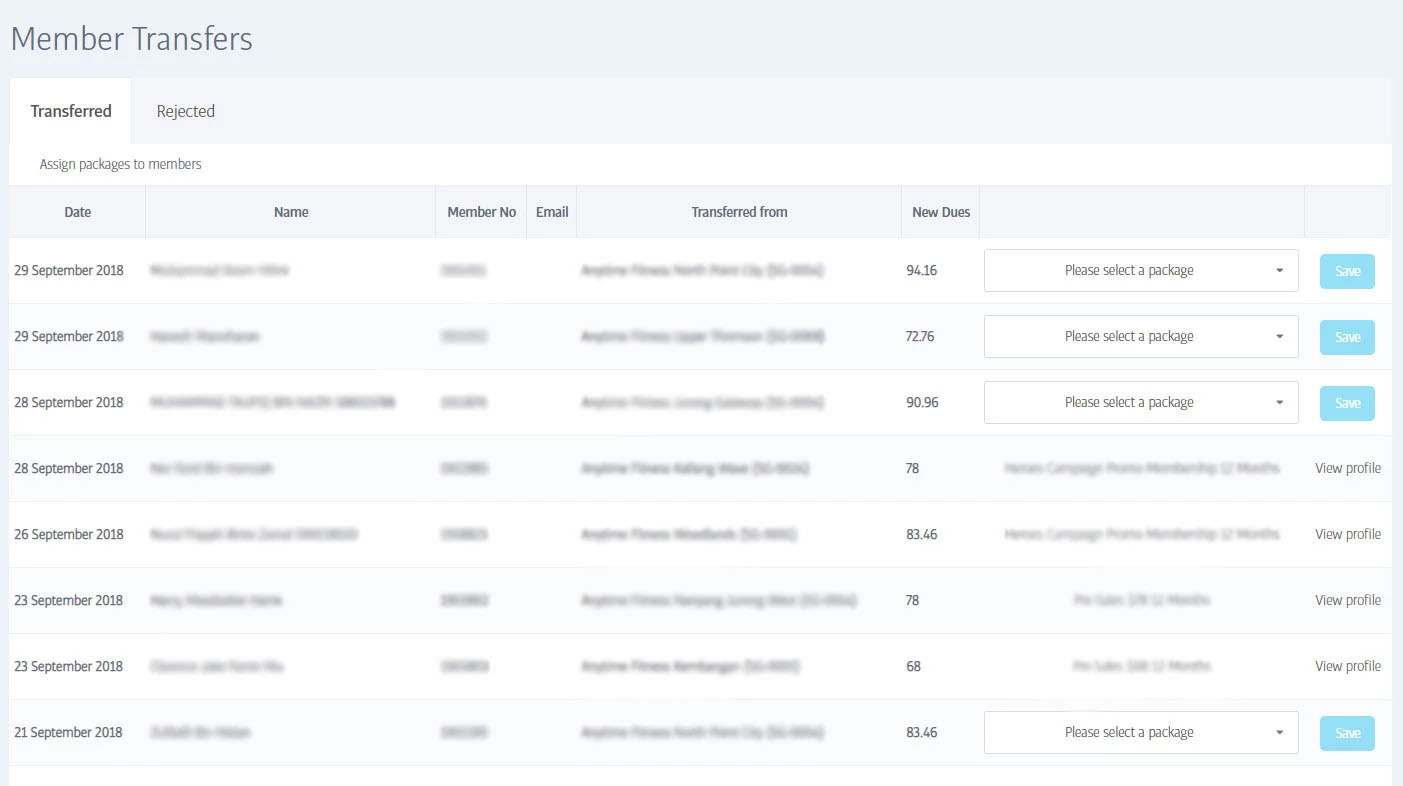
Whether accepted or rejected, the outcome of the transfer processing is visible within the Members→Member Transfers menu selection of the Membr package.
Where the transfer is rejected, the member will appear in the listing on the Rejected tab, along with the reason for rejection.
Where the transfer is accepted, they will be cancelled at their old site with the status Transferred. A new profile will then be created at the new site with the status Active, and assigned to a package called default transfer package. However, gym staff have a one-off opportunity to put them on a different package via this screen, as chosen from the gym's available packages in the drop-down list.