Starting to Exercise
Exercising is what the app is all about! There are a few ways you can get started depending on what type of workout you want to do:
Free Workout
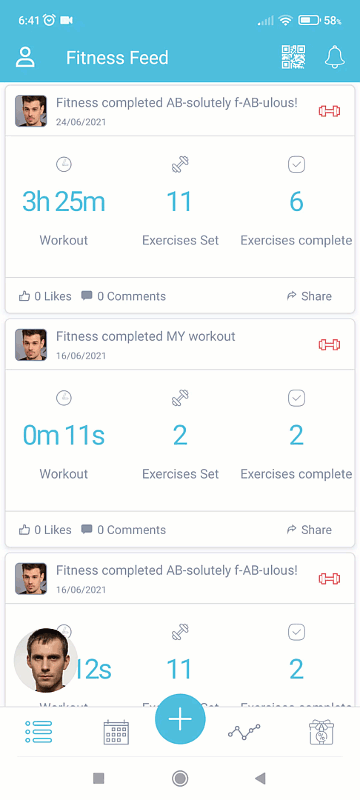
Choose this option if you just want to start exercising and already have a good idea of what exercises you want to perform.
Just two clicks will get you started; click the Plus icon at the bottom of the screen and choose Start Workout
Once you've started, follow the instructions here: Start Workout
Stored Workout on your Device
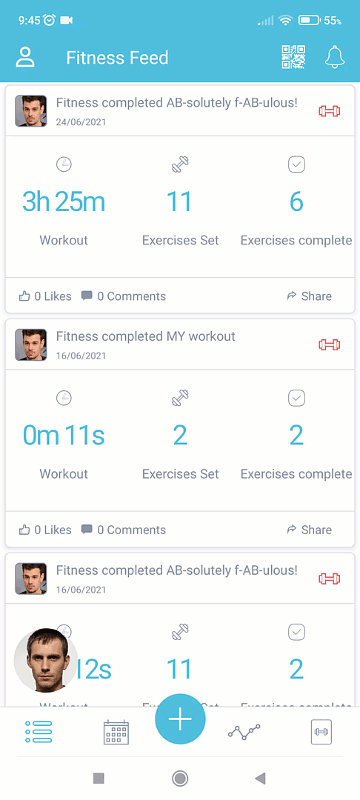
If you prefer, you can follow an existing workout instead. You can store a virtually unlimited number of workouts in the app, and these can come from a variety of sources:
Created by you, either manually or 'on the fly' using a free workout
Created specifically for you by a PT
Created by your gym - you can download (and personalise) any existing workouts from the gym's library
Click the workouts icon to get started  - alternatively you can choose Workouts from the sidebar. Follow this link for full details - Workouts
- alternatively you can choose Workouts from the sidebar. Follow this link for full details - Workouts
Follow a Programme
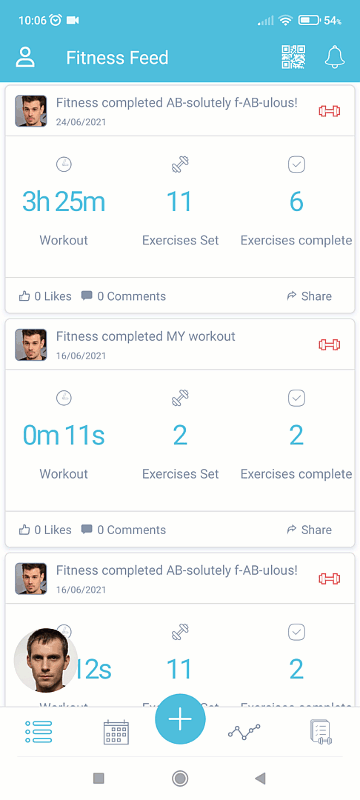
A programme is an entire series of separate workouts designed to span several weeks. You can download programmes from your gym via Get Programme in the plus menu, or request them from your PT. All programmes are downloaded to the programmes area and this can be accessed from the sidebar as usual, or from the icon bar via this icon where available 
See Programmes for full details.
Workout to Video

You can work out to a range of gym-created or approved videos too - see On Demand