Mobile App Overview
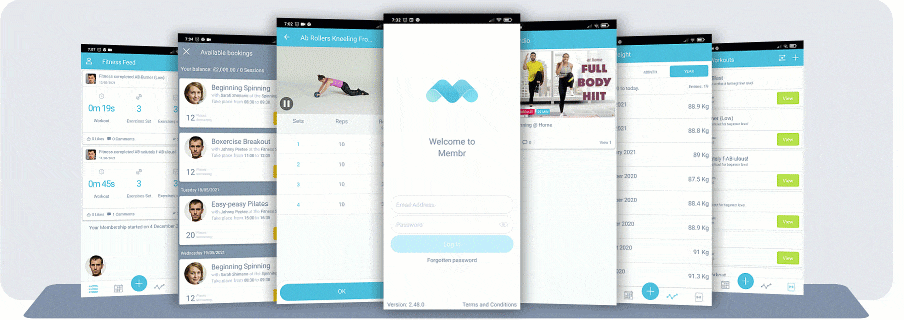
Hi, welcome to the Membr mobile app user guide!
Your gym uses Membr fitness software to look after memberships, manage fitness classes, build workouts and much more besides. Our free fitness app will help you get the best from your membership and give you access to all the features listed below!
Video Guide
For a quick guide to all the main features, check out our short video! (~6 mins)
Main Features:
Communicate directly with your assigned trainer
Request tailored workouts
Record and monitor various health statistics
Download ready-made workouts from your gym or design your own
Log every weight/set/rep of the exercises and workouts you perform
Browse, pay (where applicable) and book fitness classes directly from your mobile
Set and monitor health goals
Access a vast library of hundreds of exercises, each complete with a visual guide showing how to perform it correctly and safely.
Access a library of gym-prepared workout videos*
Enter the gym safely using a QR code*
Browse and buy from a range of Rewards as part of your membership - these are discounted offers on a range of sporting goods*
Access a range of workout programmes provided by your gym or trainer - programmes are a series of workouts designed to achieve specific fitness objectives*
Easily find details about any of these by choosing a question/topic directly from the sidebar, or keep clicking Next below to step through all the help pages like a book!
*These features are not enabled at all gyms