Setting a Fitness Goal
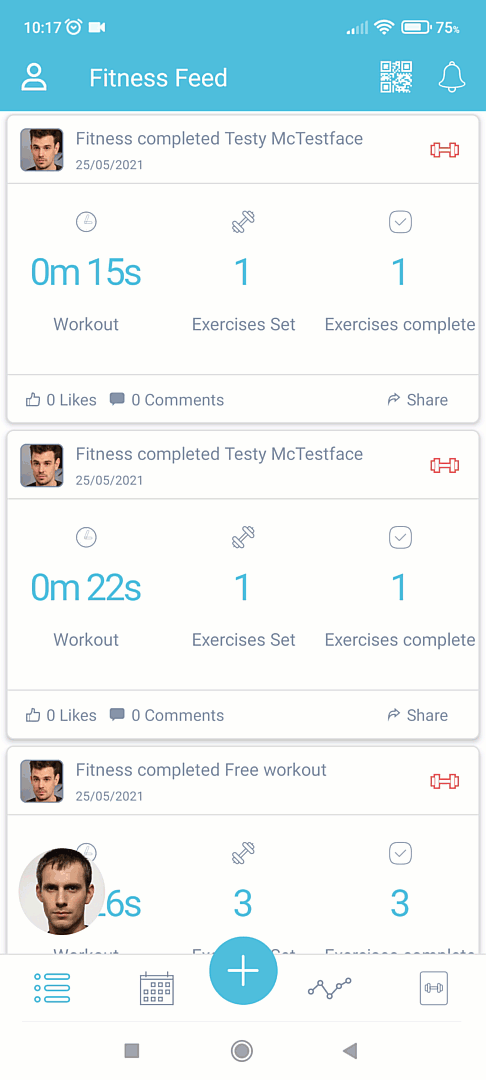
It's easy to set a goal in the app such as "Lose 2st" or "Bench 100kg" etc. - just follow the few simple steps shown in the animation above.
Once a goal is defined, a reminder of the goal and its deadline will always be shown at the top of your fitness feed to help motivate you:
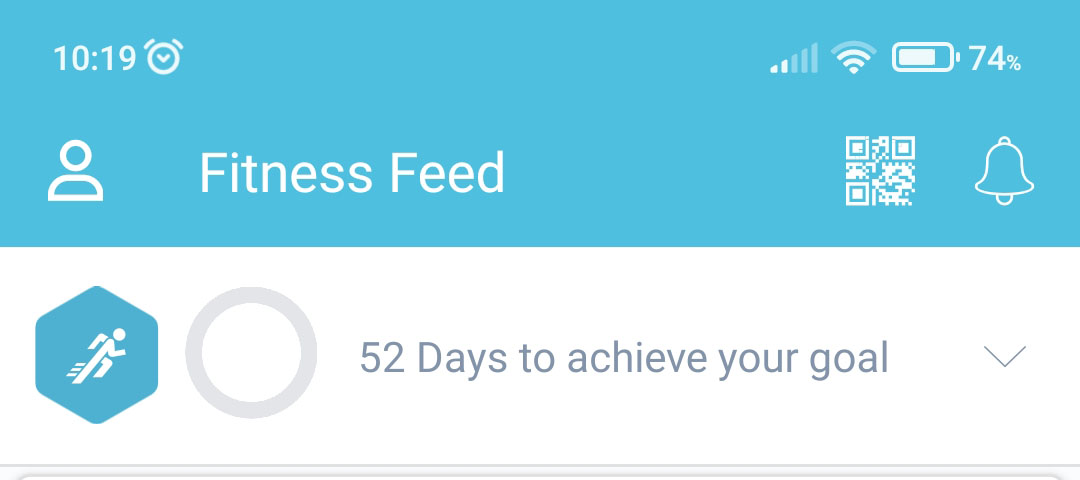
Updating Your Goal
If you click on the + icon to add a goal, and you already have an active goal defined (or select Goal from the profile/side menu), you will be taken to the goal preview/update screen:
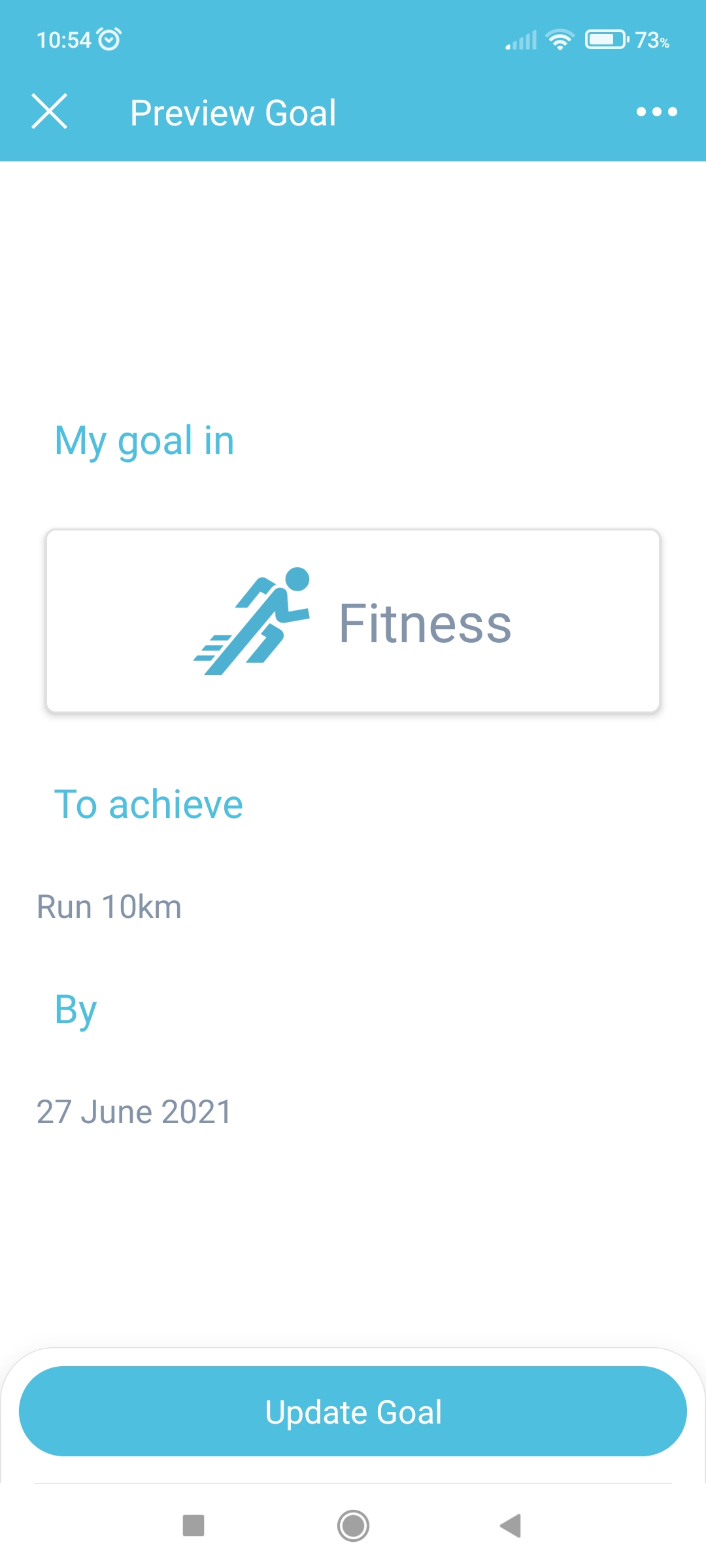
From here, you can update, mark as completed, or remove your goal entirely - look in the (...) menu for the other options.