Programmes
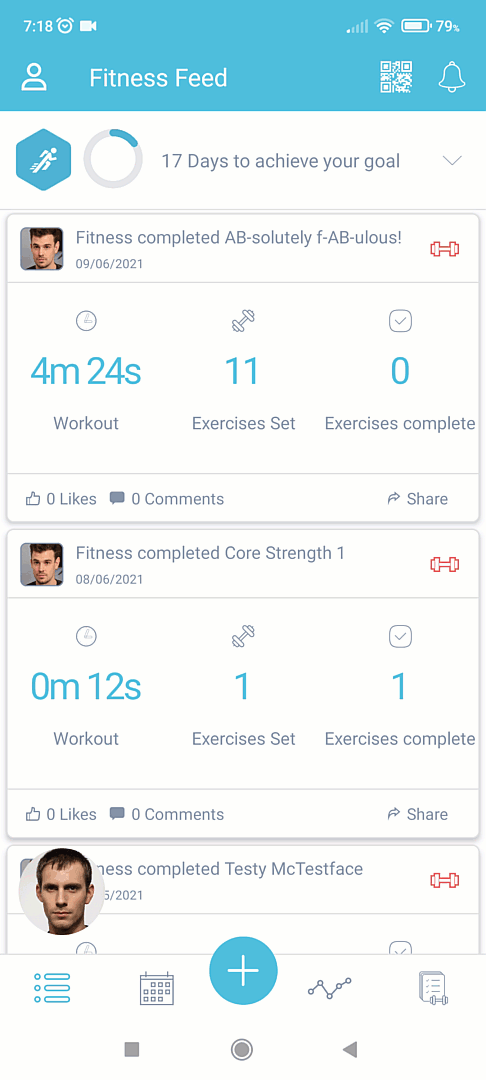
A programme is a structured series of individual workouts, potentially giving you several weeks of different exercise routines to perform as you work towards a particular fitness goal.
Programmes are created by your gym, or by your personal trainer specifically for you. You can download any existing gym programmes directly to your phone - just click the Get Programme option in the +plus menu.
Note
Programming is a new feature that is not widely enabled by all gyms yet.
If your Programme area contains one or more programmes, you will be able to click on any of them to preview their contents. If you then click on the week numbers within the programme, you can preview the workout detail for that week:
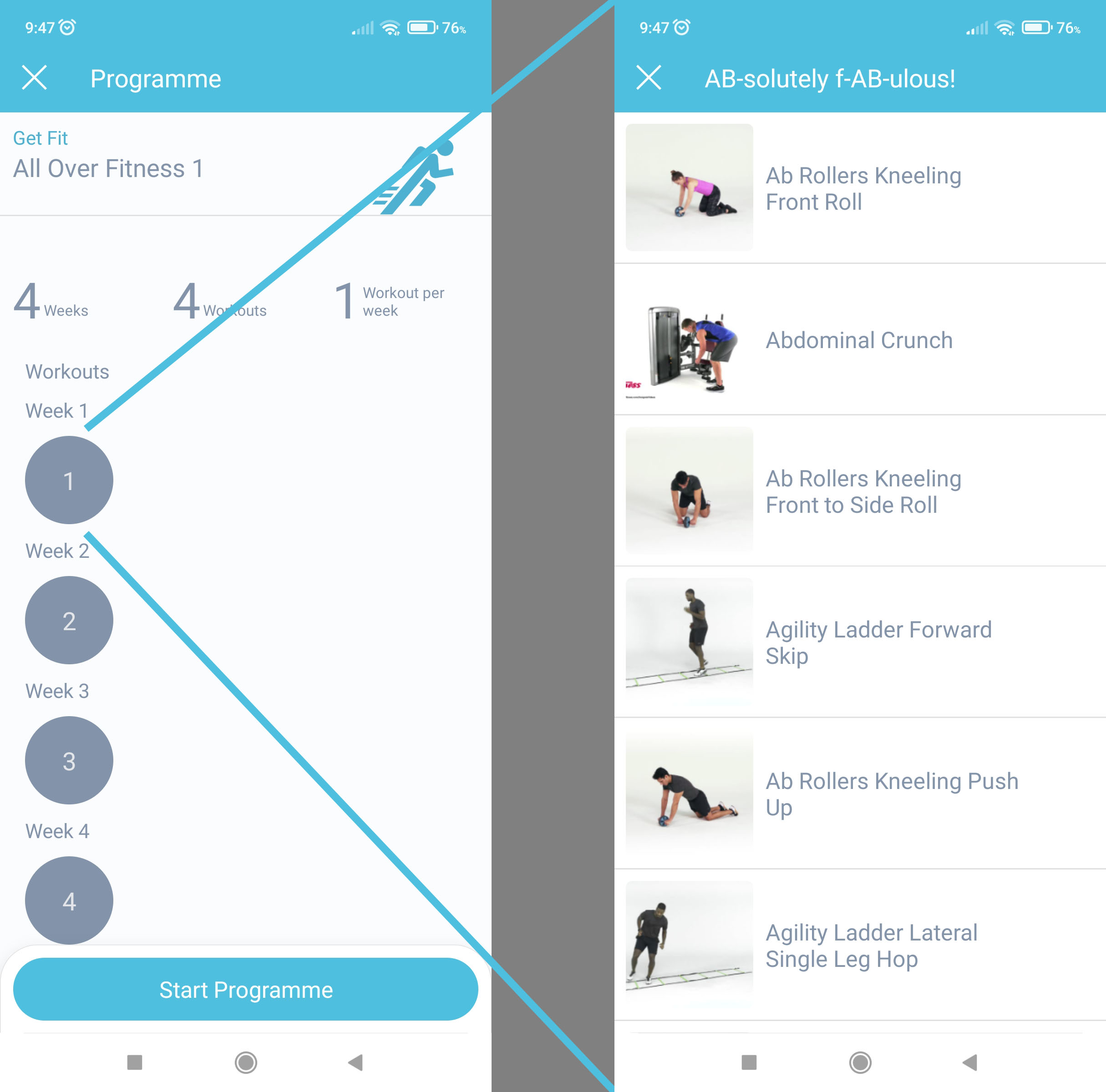
Tip
If the Programming feature is enabled at your gym, you can also access it from the Using The Sidebar if you don't see a dedicated shortcut for it at the bottom of the screen.
Starting a Programme
To begin a programme, first, select it from the Programmes area and click the Start Programme button that appears at the bottom of the screen. This will add an 'active' label to the programme and you may resume it at any time by clicking the continue button:
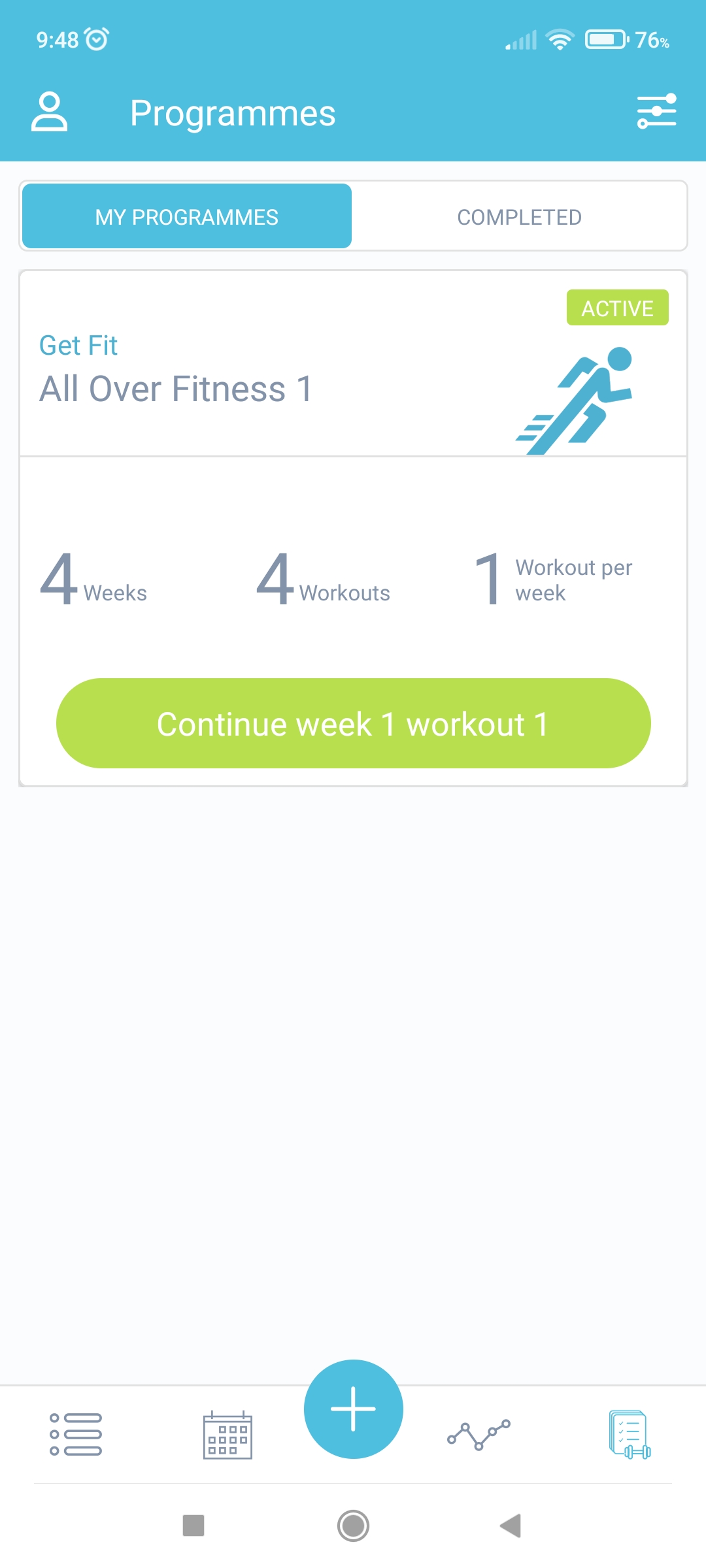
Once you click the continue button, you will be taken to the first workout in the programme. The procedure is then the same as for normal Workouts.
When you have completed the workout, the screen will return to the active programme and give you the opportunity to start the next workout in the sequence: (regardless of whether it is in the same week or not; it is just the next workout)
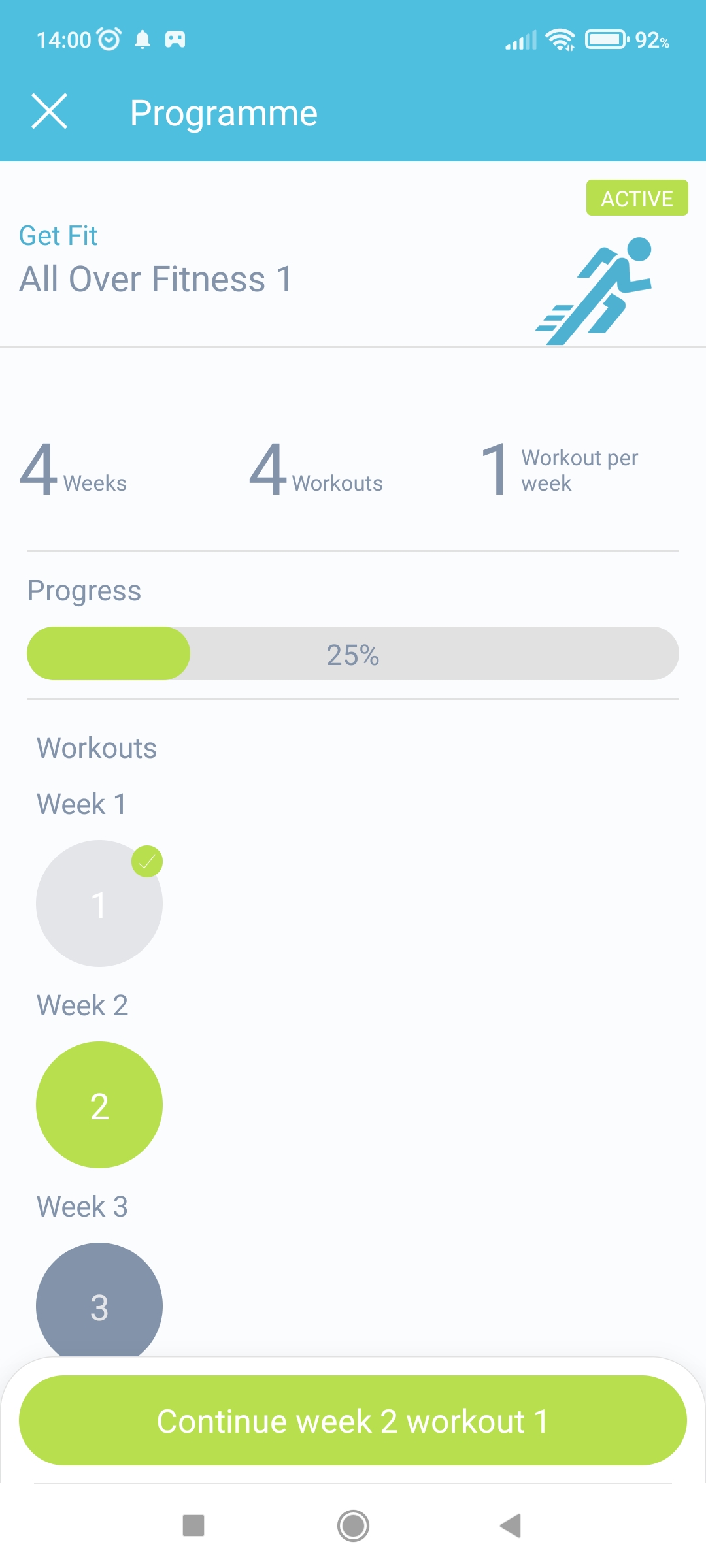
If you don't want to perform the next workout yet, simply press the X at the top left to return to the main programmes screen and leave the programme active.