Downloading & First Login
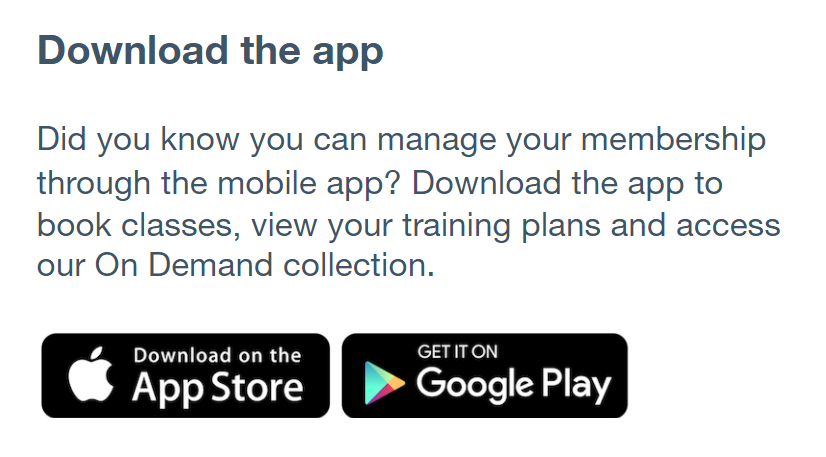
When you sign up for a membership, you'll be asked for your email address and to create a new password for your gym account. Once these are sorted, check your inbox for a welcome email. This provides easy links to your gym's app for both Apple and Google platforms - just click the appropriate store icon to get started!
Alternatively, you can find the app by visiting your phone's app store and searching manually. Our standard fitness app is called Membr so search for this. However some gyms customise the app with their own branding and features - if this applies to your gym the app will usually use the gym's own name, so be sure to look for this first to get access to all your gym has to offer:
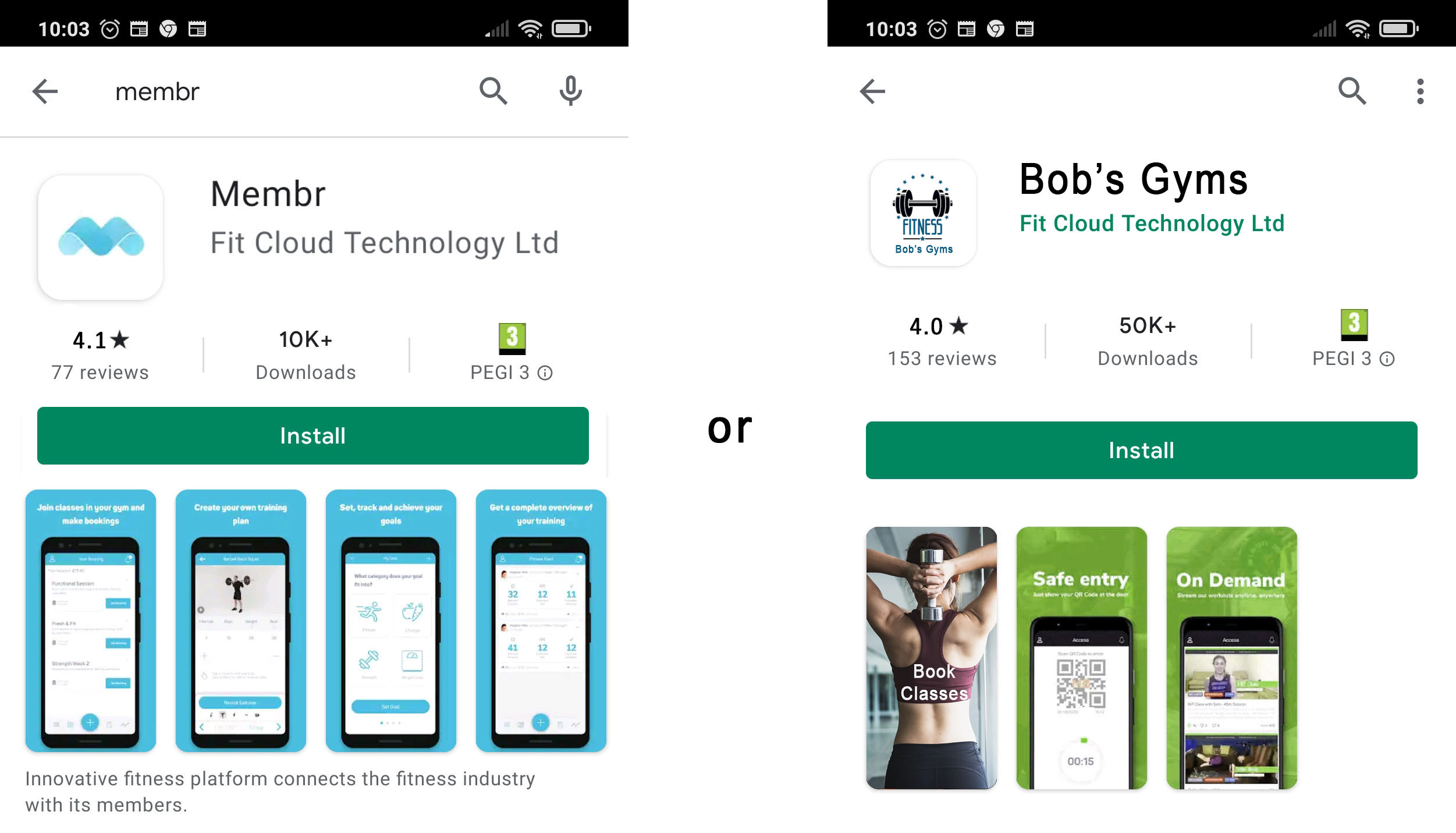
The images in this guide show the regular Membr app - the appearance or colours may be slightly different on your own gym's app, but everything will work just the same way!
First Login
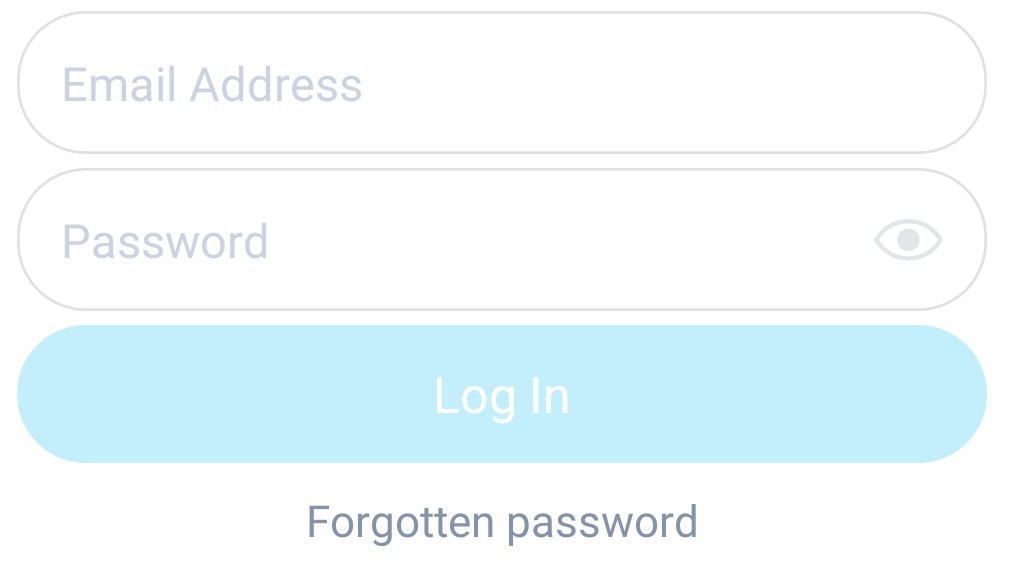
When you launch the app for the very first time you'll be asked for your email address and the password you created when you joined - enter these to get cracking!
Note
You'll only need to log in the very first time you launch the app - you stay logged in even if you exit. If you want to force a logout, there's a logout option in the profile menu.
Note
If you've lost or forgotten your password, just click Forgotten password and follow the instructions to create a new one - you will need to remember the email address you used when you joined, however!