Recording a member entry (manual)
In the absence of a physical entry system (e.g. keyfob), or if breaks down for example, members can be manually admitted to the gym/logged on the reception screen too. Clearly you would need to check the validity of their membership and satisfy yourself that they match the photo on their profile (where there is one), but the member entries shown on the reception screen for automatic entries (as described above) are identical for members that are manually logged too; only the process by which they are logged is different.
To manually admit a member, click on the Record a member entry button to open the member entry box:
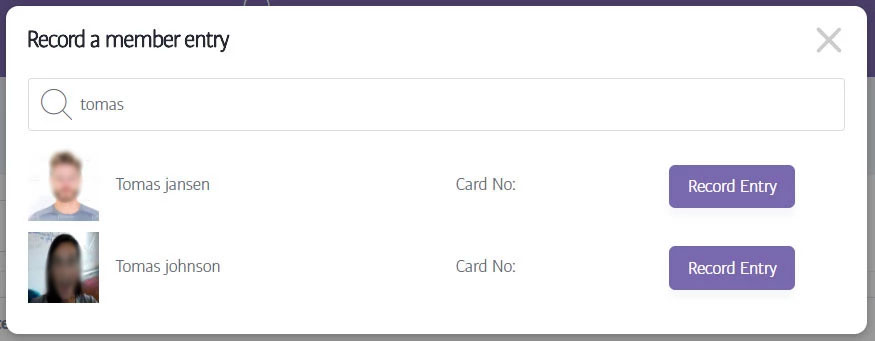
Using this window, you can enter part of the member's forename or surname to narrow down the list of matching members that appear as you type.
When you find a match, you click on Record Entry to log the member into the system with the current time. If you prefer, you may also search/admit members using their membership number instead.