Reception
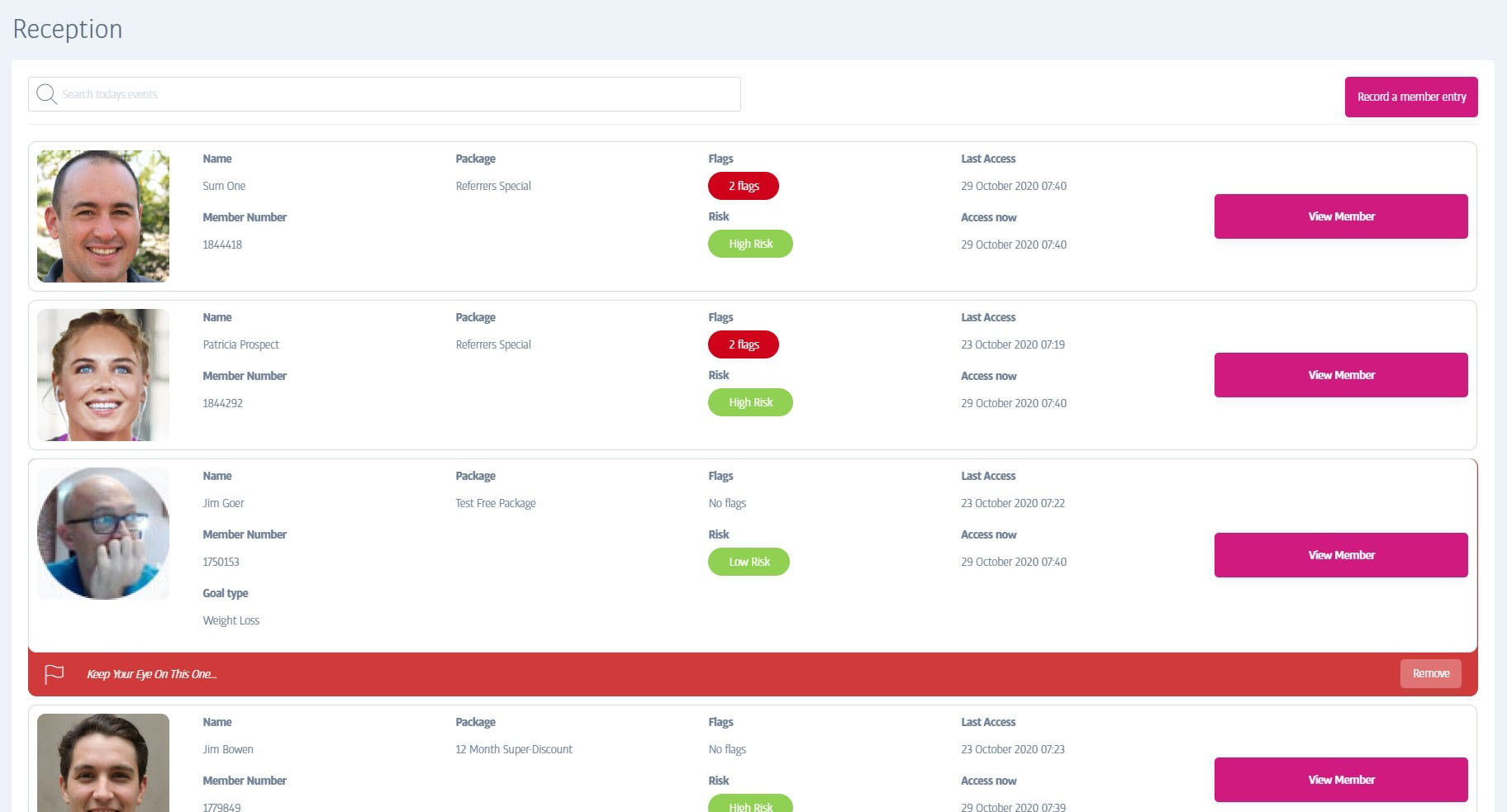
The reception screen is a great tool to help validate or identify, engage with, and keep track of members who have visited the gym today; it shows a complete listing of all members who have visited for the current day, and is reset each day.
As members record their entry in to the gym (usually by using a keyfob, but they can be manually admitted on this screen too), a record for that member will be recorded on the reception screen, and this can include a photo of the member, age, package, last access, risk status and more besides, along with a shortcut to their full profile for even more information.
If this member is a visiting guest from a different club, their home gym will also be shown, but you will not be able to view or edit their profile as you would with members of your own club.
Tip
Using the information above, your reception desk can respond immediately to any issues with a member's profile as they enter, e.g. payment issues, no PAR-Q etc.