Recording a member entry (automatic)
At the start of a new day, the Reception screen will be empty. As your members enter the gym using their keyfob, they are logged in a database and displayed on the Reception screen. A typical entry for a member is displayed like this:
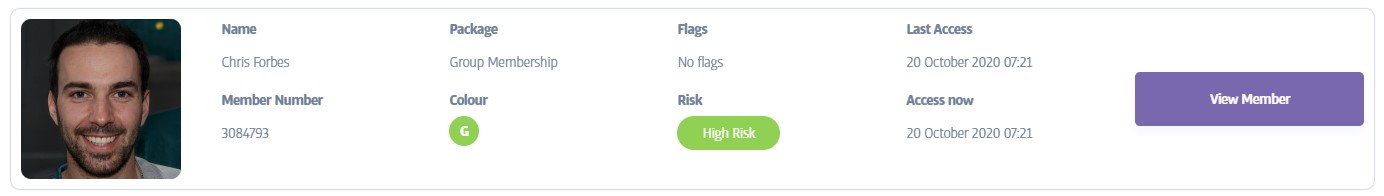
At a glance, you see a photo for the member (assuming one has been added), the date they last accessed the gym, and lots more useful data besides. The items that may need more explanation include:
Colour
This only applies to Anytime Fitness clubs and is the same traffic-light indicator as used in AF's Club Hub system: green is an up-to-date, valid member and amber or red would indicate problems of different severity. A cancelled membership, for example, would show a red indicator
Non-AF gyms, or Members not yet registered with Club Hub do not show an indicator in this area
Flags

Flags are used to draw your attention to issues affecting the member; hover over the red box if you see one to display the reason (e.g. Incomplete PAR-Q).
Risk
This refers to membership risk, in other words, how likely this member is to remain an active member of your gym. Risk is calculated automatically and is based on recent attendance compared to historic attendance. However it takes approximately 5 weeks to build this profile and five different risk categories are assigned during or after the process:
New Member
This member has just/recently joined and their risk profile is in the process of being calculated.
Pending
This is a new member who has not yet fully joined and completed the payment process.
High Risk
Used for members who change their attendance pattern significantly, and are therefore at most risk of cancelling.
Average Risk
For members who use the gym but only lightly, and that have no strong pattern of attendance.
Low Risk
These are considered to be the safest members - people who exhibit a fairly regular attendance pattern.