Viewing admissions for other dates

Whenever you switch to the Reception screen, the date selector towards the top right of the screen is automatically set to today's date, and the display lists all members admitted to your gym today.
However, any and all previous admissions to your gym are safely logged and kept in a database; in other words, you can choose to view admissions from a week ago, a month ago, or even a year ago if you wish!
Of course, you can only view admissions from previous dates if the data was recorded on the system in the first place, but for as long as you've been using the Membr platform, your reception data will be preserved.
To view the admission events for a different day, just set the date selector accordingly.
To do this, click anywhere on the calendar icon/date selector (shown in the previous image above) to pop open the date picker window shown here.
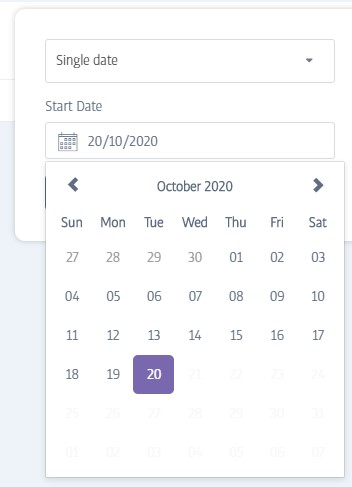
The first drop-down allows you to switch between a Single Date or a Date Range. Then you will need to define a start date, and an optional end date as appropriate. If you define a date range, the reception display will then list all admission events (inclusively) for the period you defined, after you confirm your choices by pressing the Filter Events button.
Caution
If you do choose to define a date range, the start date must be earlier than the end date, and the end date must be earlier than (or the same as) today's date.
To clear any date range and revert to displaying the reception events for the current day only, simply press the Clear button in the date picker.