Closing Report
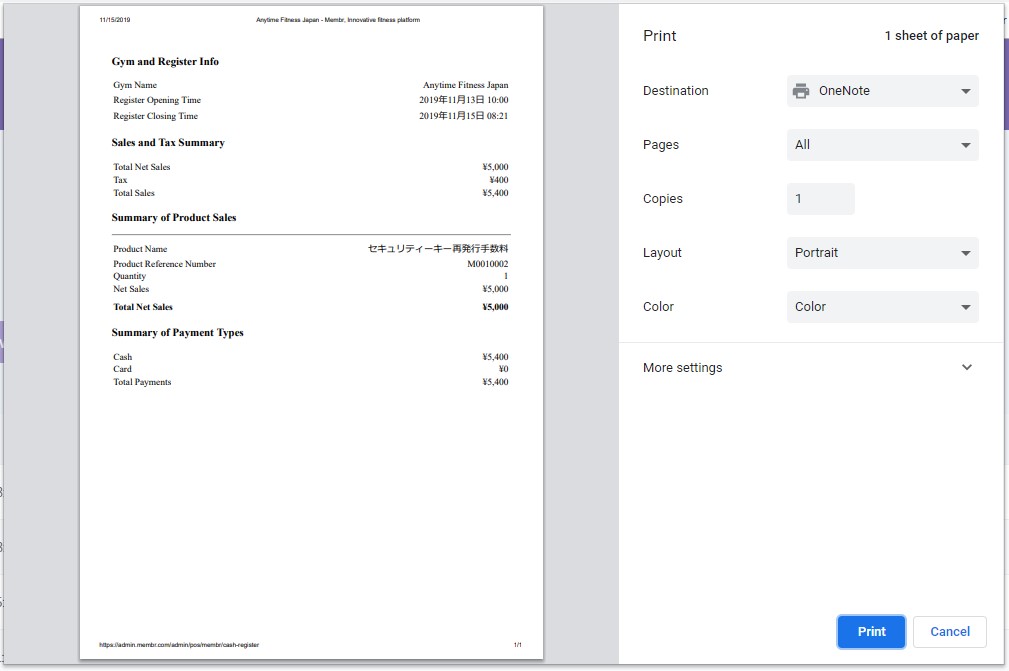
The closing report summarises the last dates and times that the cash register was opened and closed, in addition to a summary of items sold throughout that period and the money collected.
When you click on the Closing Report button, a PDF report will be generated, and the standard system Print menu will open. Print the report if required, or press Cancel to return to the main Cash Register screen.
Note
The Closing Report is only available when the cash register is closed.
Note
If there is a difference between the opening and closing cash contents of the register, the discrepancy will be displayed on the report. This is not necessarily the same as the last discrepancy shown on the cash register journal, which is a relative discrepancy from the last time the cash was counted.