Membership Tab
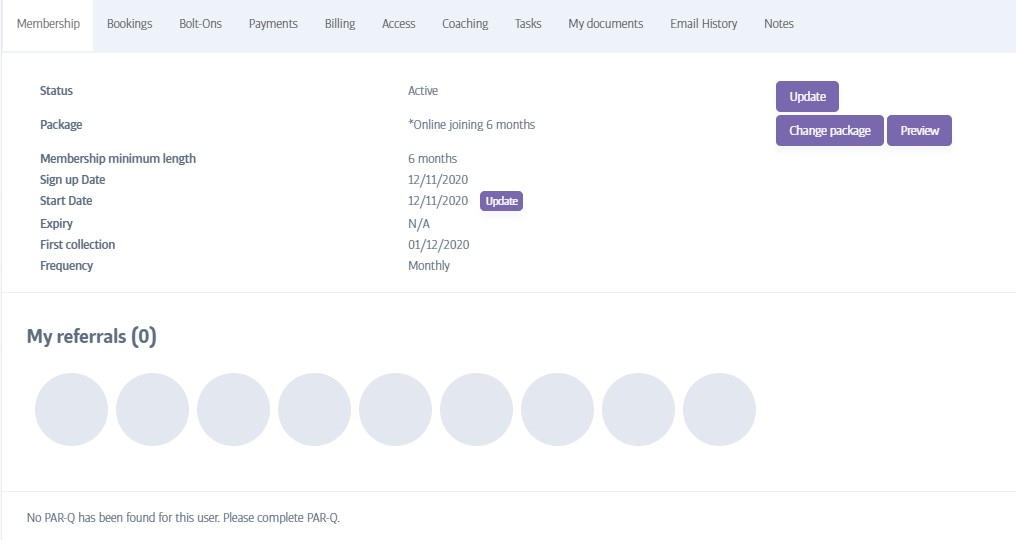
The membership tab is the default tab that is displayed whenever you select a member's profile for viewing. Here you can see the sign-up and start dates, the package, minimum term and expiry dates.
In addition to viewing membership details on this tab, you can use it to freeze a membership, end membership, change package, and more. Each button is covered below:
Membership Status & Update Button - used to suspend, freeze (where applicable) or end a membership
Change Package - used to transfer the member from one package onto a different package
Preview button - used to show the ongoing subscription for this member (only shown if if there is one!)