Add new discount
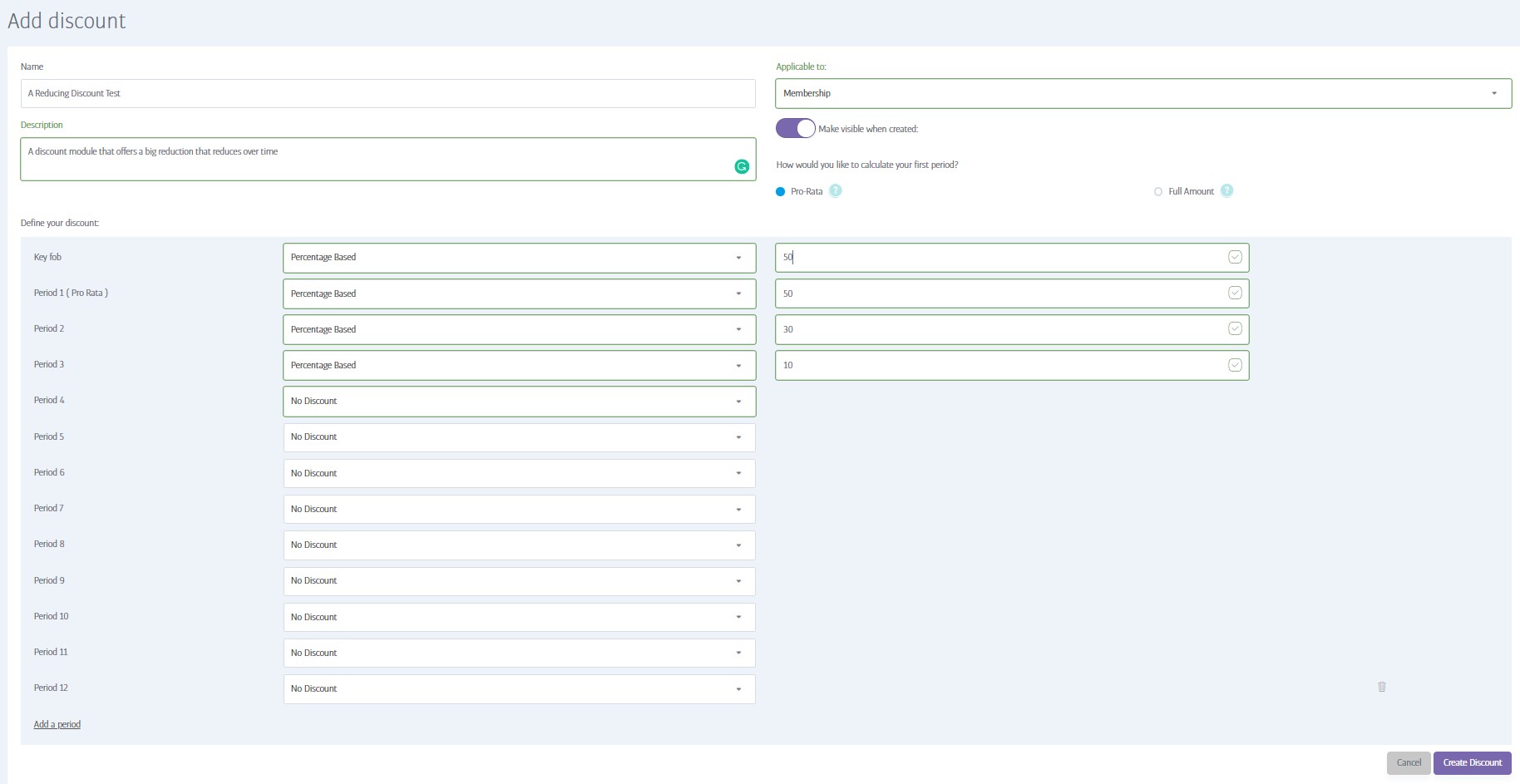
A Discount object is a self-contained object that can only be applied to a membership package, or a membership add-on. Discounts are used to temporarily reduce the price of the package or add-on they are applied to, in order to create limited-time offers and other promotions.
Central to the concept of Discounts are Periods. A Period corresponds to the ongoing payment interval used by the membership package or add-on that the discount is applied to. For many clubs this is a month but other intervals and even mixed intervals areat your clubrequiredused by your club's payment provider - usually a month.
For example, you might create a discount object that has a 50% discount for one period, and then a second period at 10%.
Now imagine you have two membership packages; one at $50 per month and the other at $30 per week (depending on payment provider).
You could apply the same discount to either or both membership packages with the following results:
Package 1, $50 per month: Month 1 = $25 (50% discount), Month 2 = $45 (10% discount), Month 3 = $50 (no discount)
Package 2, $30 per week: Week 1 = $15 (50% discount), Week 2 = $27 (10% discount), Week 3 = $30 (no discount)
So a Period relates to a single ongoing payment, the frequency of which is decided by the specific package you attach the discount to!
The other fields on this form should be self explanatory, but note that you must define a separate discount period for each payment you want to reduce, i.e. if you want to offer a three month discount of 50% on a monthly package, your discount needs to include three periods of 50% discount.
Caution
When you create a discount object, it can only be applied to a membership package, or an add-on, according to the drop-down menu choice you make. This cannot be changed and a membership-type discount cannot be applied to add-ons or vice versa!