Report Builder
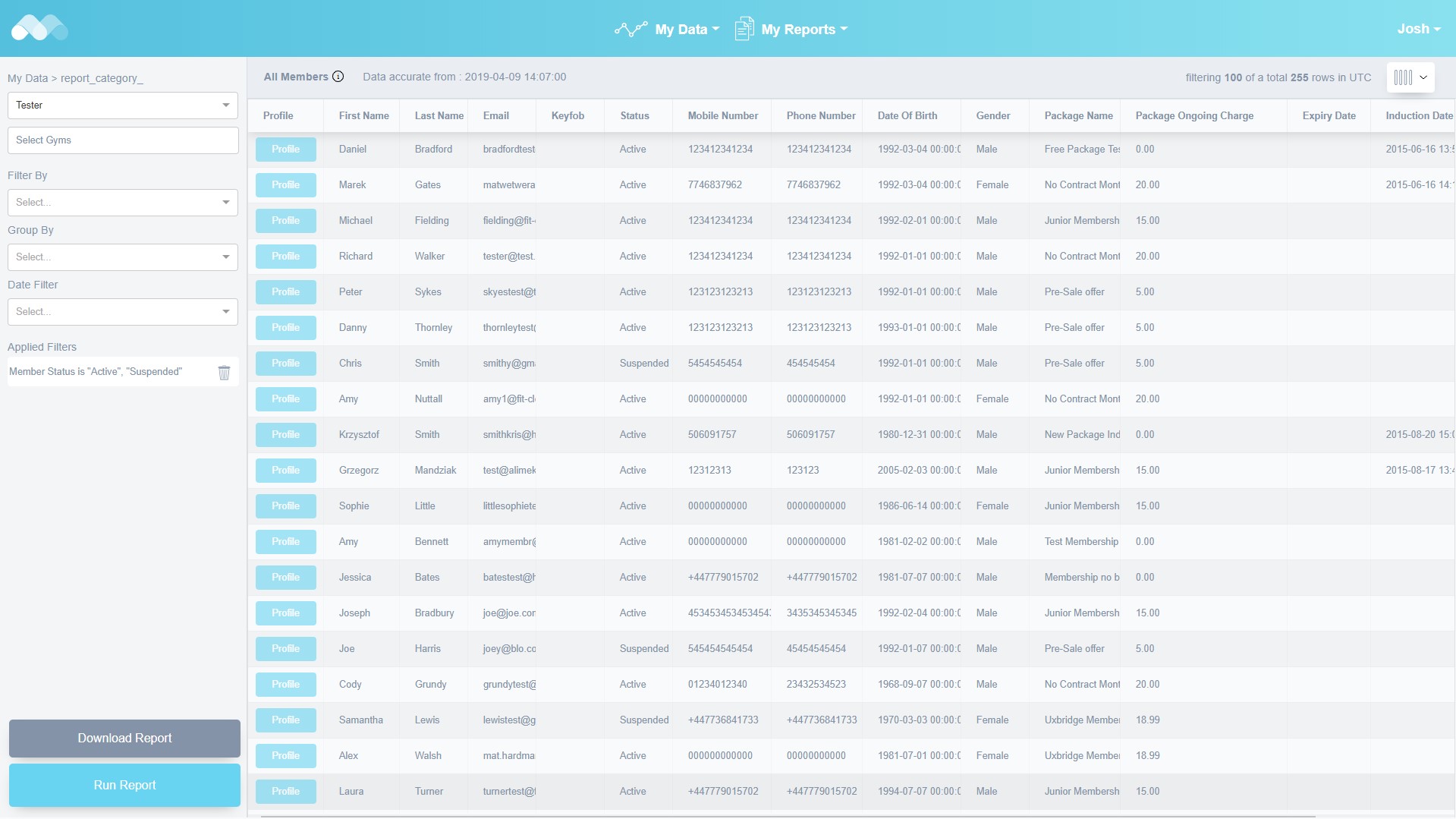
The Report Builder tool provides many different reports to enable you to monitor the performance of your club (or clubs). Some of the different report types are listed below:
Report Name | Report Description |
|---|---|
Cancellations Actioned | Shows a complete listing of all those members who have actually had a cancellation actioned. |
Cancellations Requested | Similar to the above, except this report shows the members who have requested a cancellation, and the reason for it. |
Daily Signups | Literally shows the number of members that have signed up for a new membership in the last month (start or end date can be changed). The report includes package, sign-up type, staff member, and more. |
Demographic Stats | Shows a wide range of demographics for club members, such as the % of members with a given postcode or chome, the number of members signed-up in-club and many more. |
Freeze Requests | Lists the members who have requested a membership freeze, what period has been requested, their current freeze status and more. |
Freeze Requests Per Package | Literally shows the number of freeze requests that have been received for each package type. Does not list members individually. |
KPI | This is a KPI report, similar to the KPI display built into the Membr software (on the dashboard). It shows the total movement of members leaving or signing up to the club, such as frozen members, reactivations etc. |
Member Enrolment | Lists members based on their enrolment date (selected during the sign-up process) |
Report Name | Report Description |
|---|---|
Accumulative Discrepancy | Shows the daily and cumulative discrepancy values for the cash register. |
Cash Register | A listing of all POS/Cash Register transactions |
Club Expenses | Shows all club expenses entered for the given period, including type, accounting code etc. |
Daily Monthly Sales | Summarises all the product types sold or refunded within a given period |
DD Summary | Shows the totals to be collected by direct debit |
DD Transactions | Shows the totals of all direct debits that have been collected (or are about to be) |
Failed DD Transactions | List all direct debits that were not collected, and the reason for non-collection |
Outstanding Transactions | A list of all payments that are outstanding, including the amounts and members responsible |
Payment Comparison | Lists all members whose regular payments have changed for some reason, and the amount of change |
Payment Method | Shows the totals for all transactions within a given period, broken down by payment type |
POS Transactions | Gives a detailed list of all POS transactions, including paid/refunded, member name, product name etc. |
Stripe Transactions | Gives a similar level of detail to the POS report above, but purely for Stripe transactions |