Shopping Basket
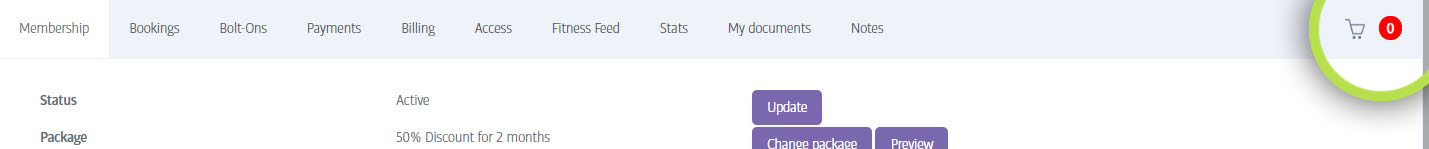
All member profiles show a small Shopping Basket icon at the right of the menu bar. When the basket is empty, the item count (shown in red) will be zero; when there are items in the basket, the number will indicate the number of items as appropriate.
The Shopping Basket can contain any items that are to be paid for immediately in-club, using cash or card as desired. This might be to make immediate payment for a failed past, or (as yet uncollected) future ongoing payment, a pro-rata membership payment or joining fee, club merchandise or any other items usually sold via POS in the club.
Click the basket to open the sale basket for this member. This shows the contents of the basket, the member's name, and offers the ability to empty the basket or proceed to the checkout:
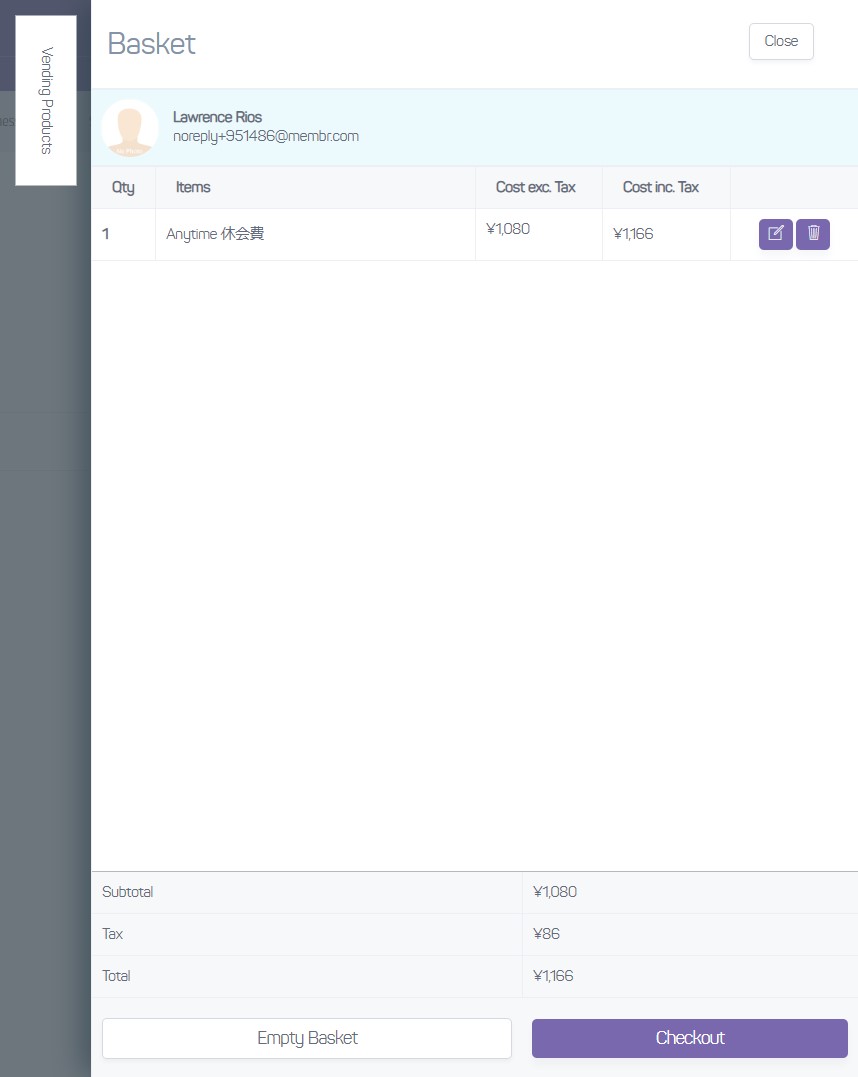
If you also wish to add items normally offered through the POS Sales system, you can click on the Vending Products button to expand the screen to resemble the ordinary POS Sales area:
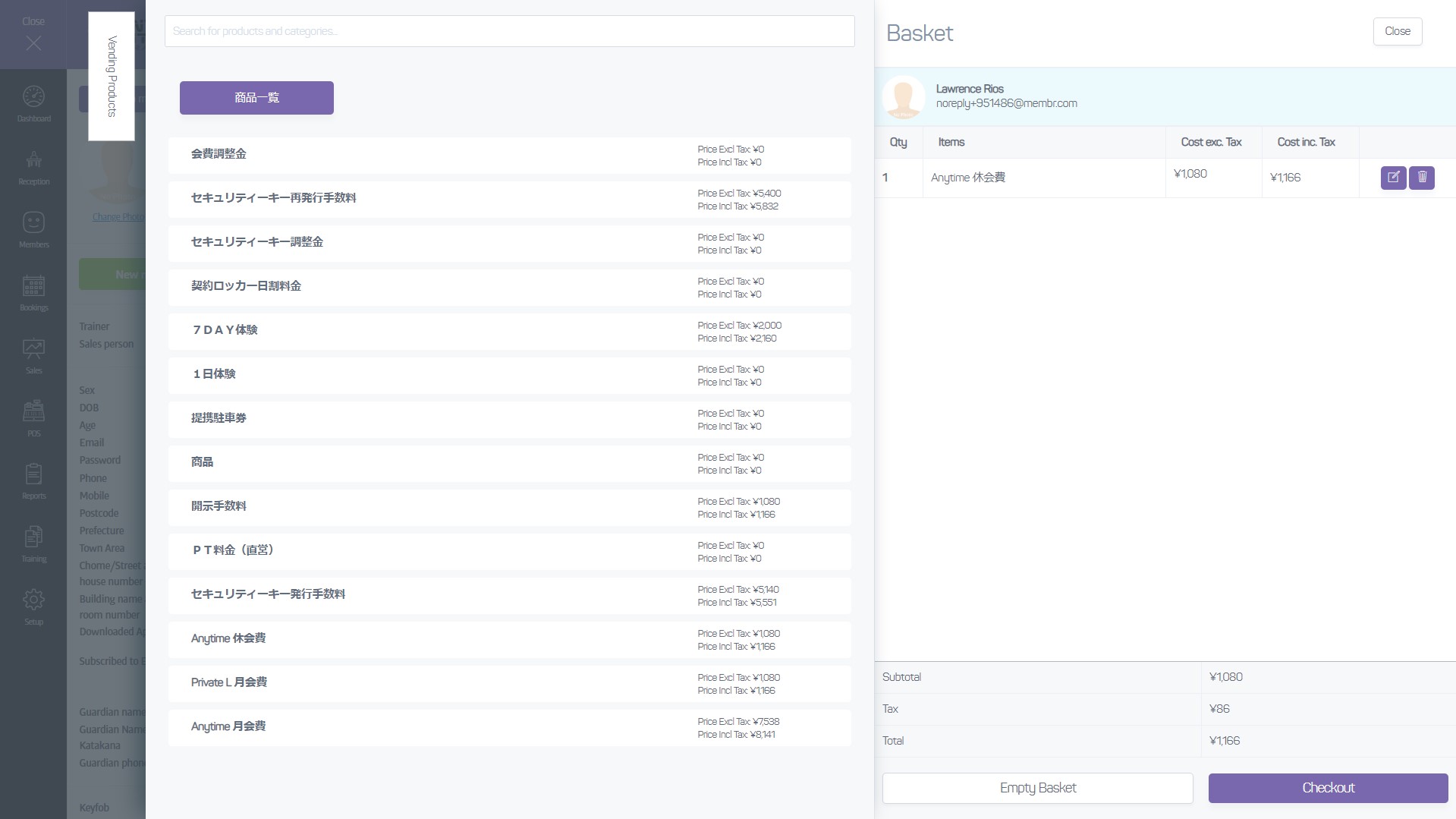
The operation of this screen, and procedure for completing the POS sale is identical to the POS Sales option - please follow the link for further information.