Prospects
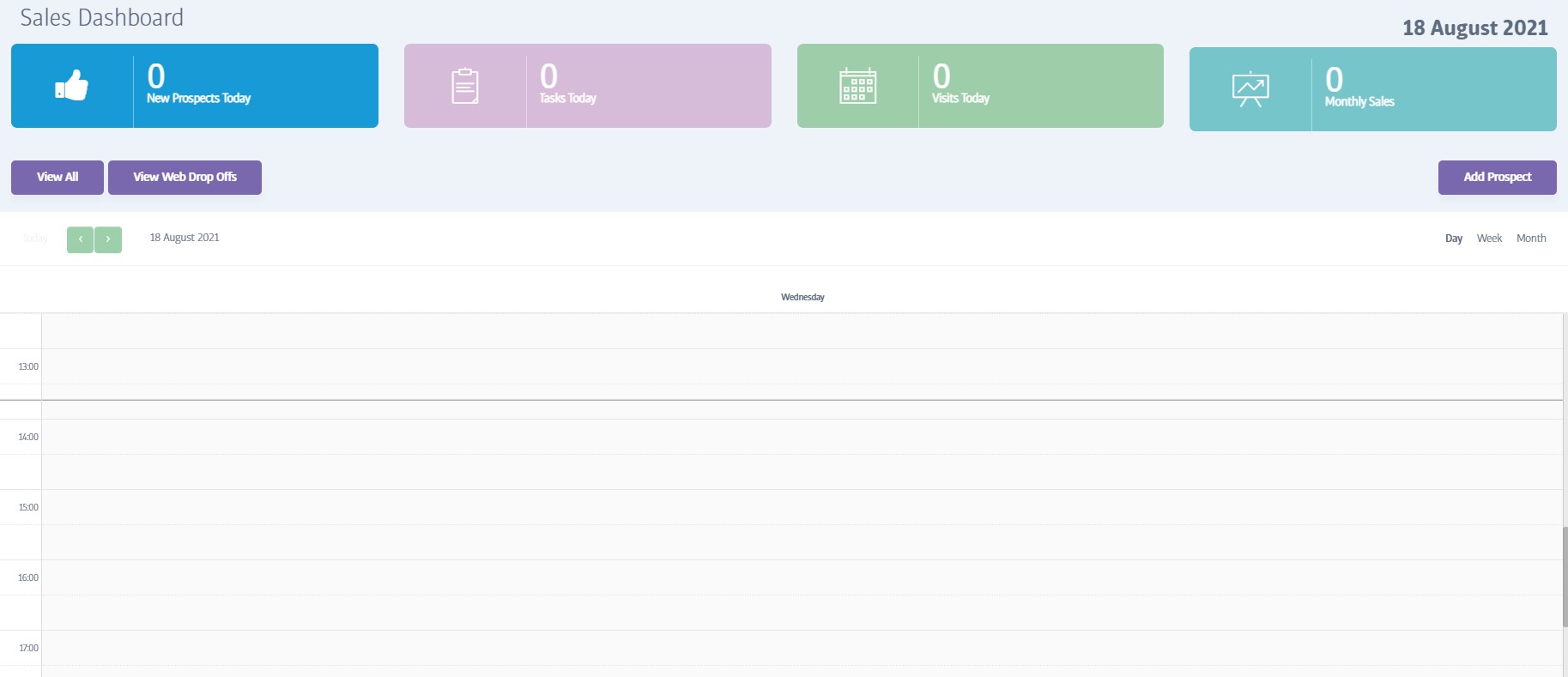
When you select Prospects from the Sales menu, you are taken to the sales dashboard/prospect calendar where you can see a summary of new prospects and sales, along with a calendar showing prospect visits and sales tasks.
From here you can click directly on a time slot in the calendar - this will either book-in a prospect visit or create a prospect task according to the choice you make in the popup box next. Use these to help you organise your prospect-related activity.
A prospect is literally anyone who has shown an interest in your gym, but who hasn't joined yet - a sales lead in other words.
Even if a potential member wants to signup in-club immediately, they must first be added as a special type of prospect - a Ready for Signup Prospect.
Click Add Prospect to register a new prospect.
Alternatively, you can click on View Allprospects to see a listing of all your existing prospects.