Create Product Type
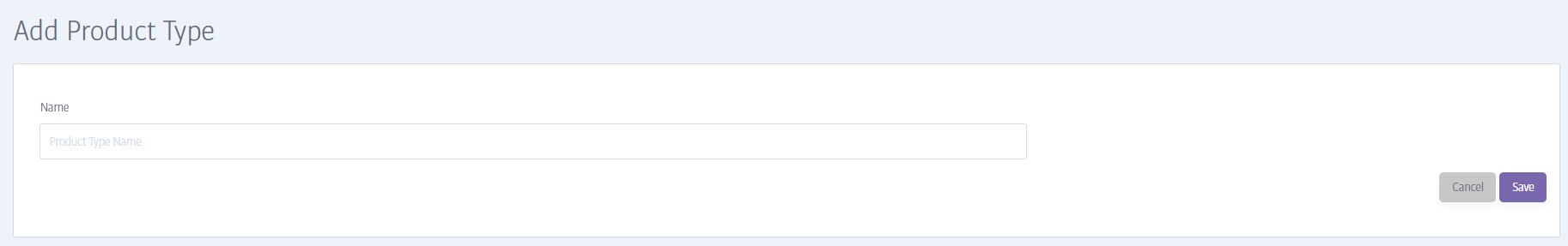
Creating a new product type simply involves providing a name for it - enter the name for your new product category into the text box and click Save when done - it's as easy as that!
Note
Product types are used to organise products into categories. This makes them easier to locate on the POS Sales screen - for example, choosing the 'Hot Drinks' category may expand to reveal 'Coffee', 'Green Tea' etc.
In this example, 'Hot Drinks' would be the Product Type, and 'Coffee' and 'Green Tea' would be Products that have been grouped under the 'Hot Drinks' type.