Open Cash Register
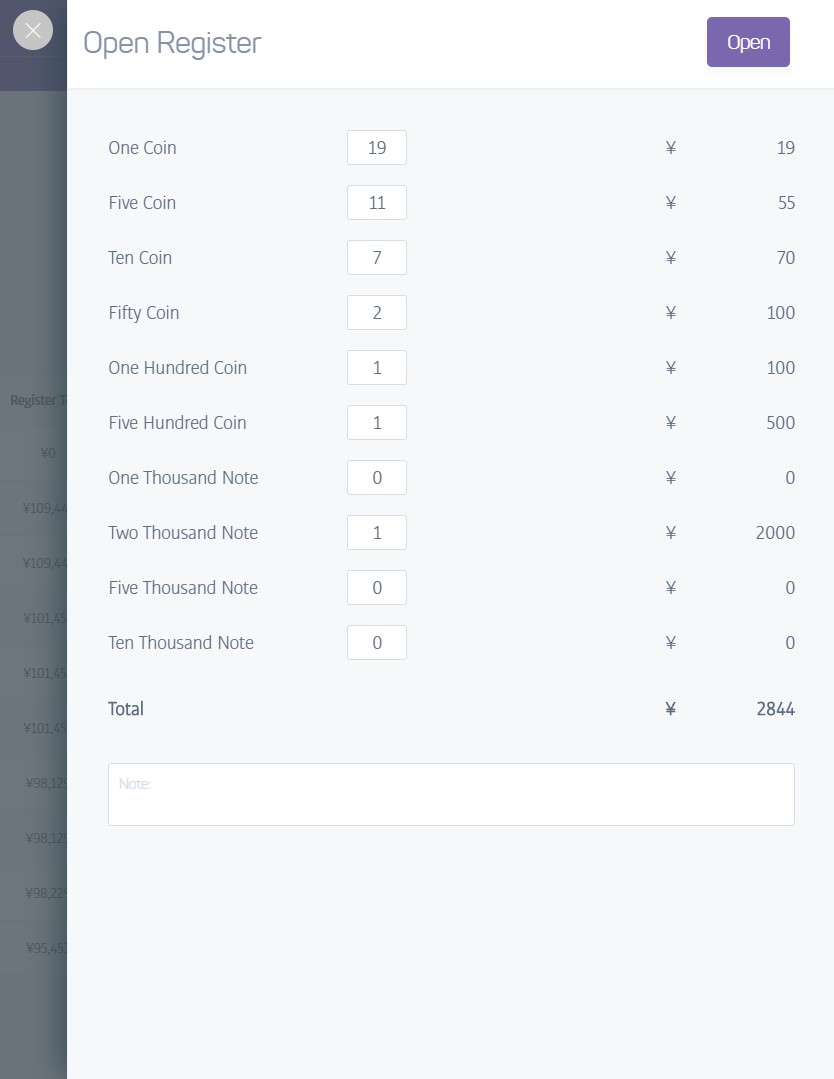
Open Cash Register is intended to be used once at the start of a trading day. The option to open the register only appears on the Cash Register screen if the cash register drawer is closed.
When you open the cash register, the screen above will slide in from the right. This area allows you to enter the quantities of each note and coin type you will be putting in your register. The system will automatically work out the individual totals as you type, and update the overall total at the bottom of the screen.
You can add a note if you wish, then click on Open at the top right to complete the process.
A printable receipt is then generated detailing the date, time, opening float, and who opened the register.