Notes Tab
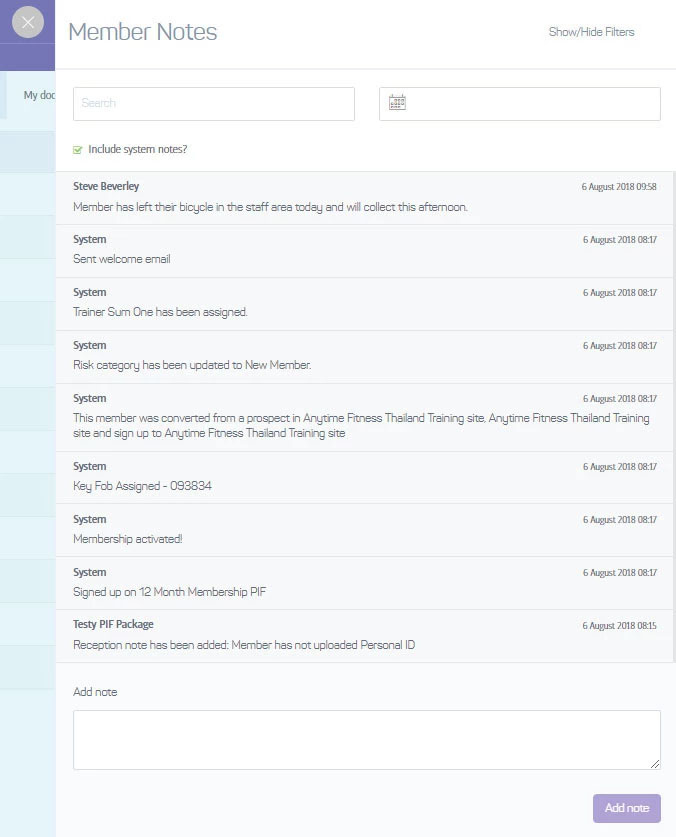
When you select the Notes tab, a panel will slide in from the right that displays all notes so far on this member's profile. Notes broadly fall into two categories; System and Staff. System notes are automated notes that are added to a profile because of actions in the Membr platform, such as activating a membership, sending a welcome email, buying a session pack and many others besides.
Staff notes however can be added by any member of staff at any time (with the appropriate permission that is).
Selecting the Show/Hide Filters toggle will open or close the filter/search panel; here you can choose to filter out system messages, or search for notes containing specific terms.